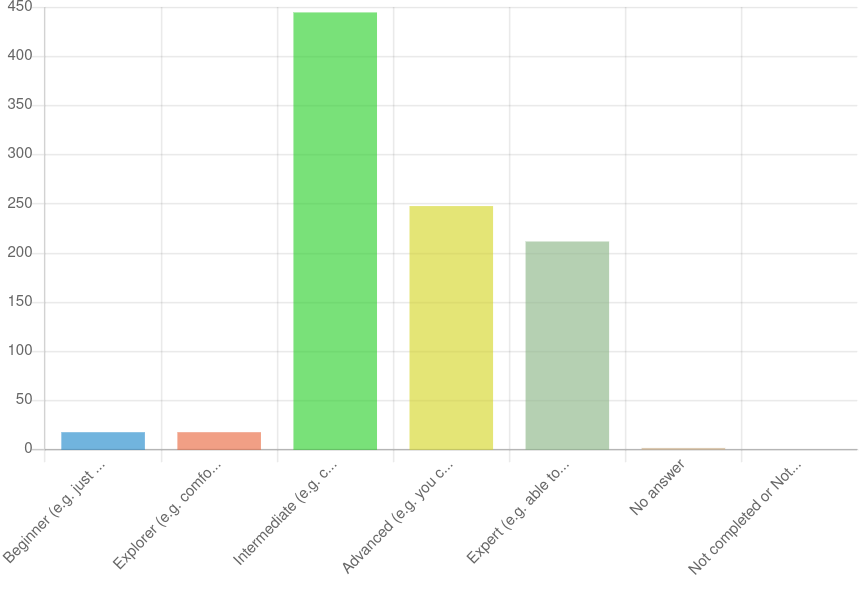Author: Thom Holwerda
Source
Sponsored:
Atlas of AI: Power, Politics, and the Planetary Costs of Artificial Intelligence - Audiobook

Uncover the true cost of artificial intelligence.
Listen now, and see the system behind the screens before the future listens to you. = > Atlas of AI $0.00 with trial. Read by Larissa Gallagher
Many MacOS users are probably used by now to the annoyance that comes with unsigned applications, as they require a few extra steps to launch them. This feature is called Gatekeeper and checks for an Apple Developer ID certificate. Starting with MacOS Sequoia 15, the easy bypassing of this feature with e.g. holding Control when clicking the application icon is now no longer an option, with version 15.1 disabling ways to bypass this completely. Not unsurprisingly, this change has caught especially users of open source software like OpenSCAD by surprise, as evidenced by a range of forum posts and GitHub tickets. ↫ Maya Posch at Hackaday It seems Apple has disabled the ability for users to bypass application signing entirely, which would be just the next step in the company’s long-standing effort to turn macOS into iOS, with the same, or at least similar, lockdowns and restrictive policies. This would force everyone developing software for macOS to spend €99 per year in order to get their software signed, which may not be a realistic option for a lot of open source software. Before macOS 15.0, you could ctrl+right-click an unsigned application and force it to run. In macOS 15.0, Apple removed the ability to do this; instead, you had to try and open the application (which would fail), and then open System Settings, go to Privacy & Security, and click the “Open Anyway” button to run the application. Stupidly convoluted, but at least it was possible to run unsigned applications. In macOS 15.1, however, even this convoluted method no longer seems to be working. When you try and launch an unsigned application in macOS 15.1, you get a dialog that reads The application “Finder” does not have permission to open “(null)”, and no button to open the application anyway appears under Privacy & Security. The wording of the dialog would seem to imply this is a bug, but Apple’s lack of attention to UI detail in recent years means I wouldn’t be surprised if this is intentional. This means that the only way to run unsigned applications on macOS 15.1 is to completely disable System Integrity Protection and Gatekeeper. To do this, you have to boot into recovery mode, open the terminal, run the command sudo spctl –master-disable, reboot. However, I do not consider this a valid option for 99.9% of macOS users, and having to disable complex stuff like this through recovery mode and several reboots just to launch an application is utterly bizarre. For those of you still stuck on macOS, I can only hope this is a bug, and not a feature.