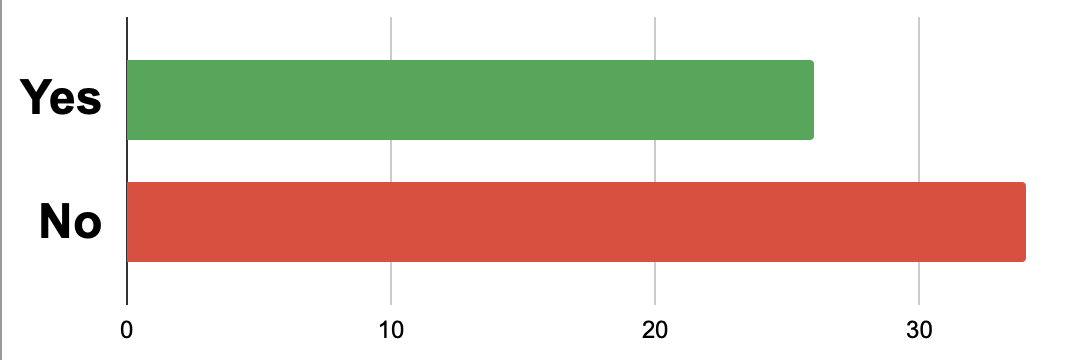Video by via Dailymotion
Source
Sponsored:
Atlas of AI: Power, Politics, and the Planetary Costs of Artificial Intelligence - Audiobook

Uncover the true cost of artificial intelligence.
Listen now, and see the system behind the screens before the future listens to you. = > Atlas of AI $0.00 with trial. Read by Larissa Gallagher
Using check boxes in Google Sheets can help you keep track of items or events. To use a check box, first select the cell where you want it to appear. Then, click on the Insert tab and click on the Check Box option. This will insert a check box into the cell. You can then use the check box to mark items as complete or to track events.
—————————————————————————————————————————
For more tips, tricks and tutorials don’t forget to subscribe to @xsel.
———————————————————————————————————————-
Music: Dakar by LINE-NINE is licensed under a Creative Commons License.
https://creativecommons.org/licenses/…
Support by RFM – NCM: https://bit.ly/3BZsItw