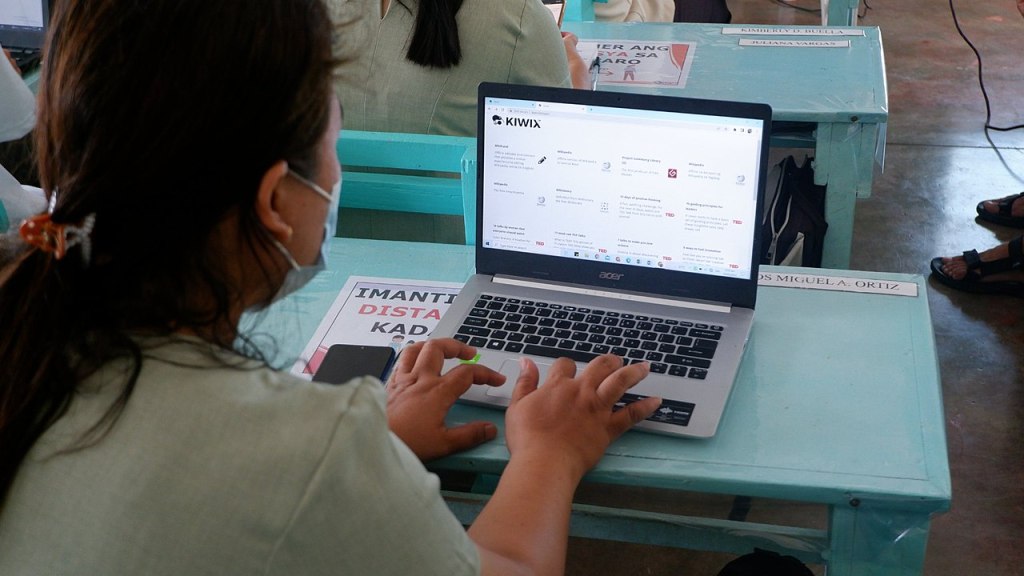CLP Bhatti Vikramarka BR Ambedkar Jayanti Celebrations | V6 News
Video by via Dailymotion Source పాదయాత్ర శిబిరం దగ్గర అంబేద్కర్ జయంతి వేడుకలు | V6 News Watch Teenmaar Full Episode • KCR Iftar Party 2… సారిచ్చిన ఇఫ్తార్ విందు • CM KCR Gives Ifta… సర్కార్ వారి భూదందా • PCC Revanth Reddy… రాష్ట్రాల నడ్మ కొత్త కొట్లాట • Minister KTR Cont… రామన్న మీద పొగడ్తల ఆన • BRS Leader Praise… Watch … Read more