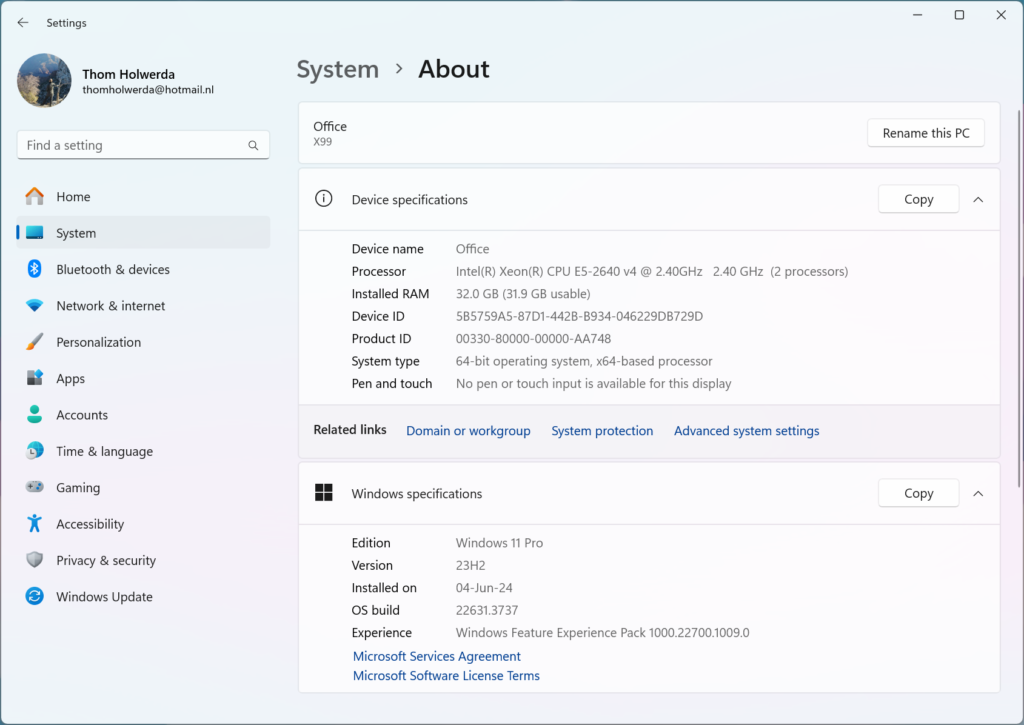News
Game of Trees Hub: A Git Repository Hosting Service Based on OpenBSD
stsp@) announced a new hosting service:
We are building the Game of Trees Hub, a Git repository hosting service based on gameoftrees and OpenBSD, funded via an open collective.
Natalia Domagala on fighting for transparent AI, the power of algorithms, climate change and more
At Mozilla, we know we can’t create a better future alone, that is why each year we will be highlighting the work of 25 digital leaders using technology to amplify voices, effect change, and build new technologies globally through our Rise 25 Awards. These storytellers, innovators, activists, advocates, builders and artists are helping make the internet more diverse, […]
The post Natalia Domagala on fighting for transparent AI, the power of algorithms, climate change and more appeared first on The Mozilla Blog.
health @ Savannah: MyGNUHealth 2.2 series released!
Dear all
I am happy to announce the release of MyGNUHealth 2.2.0!
The new series of the GNU Health Personal Health record comes with many improvements and bug fixes. Some highlights of this new version:
- Support for Kivy 2.3.0
- Localization. MyGNUHealth now has support for different languages. English, Spanish and Chinese are available to use, and French, German, Italian are ready to be translated. There will be a translation component for MyGNUHealth at Codeberg’s Weblate instance.
- Bluetooth functionality: Starting with MyGH series 2.2 we provide bluetooth integration for open compatible devices and health trackers. We include the link with the Pinetime Smartwatch (experimental) and the possibility to link to any open hardware device (glucometer, scales, blood pressure monitors, .. ). We need to get a list of available medical devices that respect our privacy and freedom, so let us know of any!
- Charts now allow to select date ranges with calendar widgets
- The Book of Life have a revised format for the pages.
- The charts have been improved in the format and include x axis labels.
Thanks to Kivy, Mygnuhealth codebase can be ported to other architectures and operating systems such as Android AOSP (Pierre Michel is working on this) and GNU/Linux phones.
In addition to Savannah, we have incorporated Codeberg to the GNU Health development environment. Mailing lists, news and file downloads are at GNU, while the development repositories are at Codeberg (https://codeberg.org/gnuhealth)
You can download the latest MyGNUhealth sourcecode from GNU ftp site, pypi (using pip) or from your operating system package (like openSUSE).
Upgrading should be straightforward, and all the health history will remain in the MyGH database. In any case, please make sure you make a backup before upgrading (and daily 😉 ).
Thank you to all the contributors that have possible this milestone!
Happy hacking
Luis
Additional repos shaping the UI
This Week in F-Droid
TWIF curated on Thursday, 20 Jun 2024, Week 25
F-Droid core
One feature of F-Droid Client since 2018 is the support of loading additional repositories from the custom partition, this is used by custom ROMs Android distributions to include their own repositories and provide updates for their own apps or more. Examples of such are CalyxOS and DivestOS.
Since the latest 1.20 update redesigned not only the way repos are shown but how priorities work, one issue that was raised was that additional repos are added at the bottom of the list with a lower priority. In the past, while these were at the top, with a lower priority (in that old design), F-Droid had no concept of favorite repo for an app, hence updates were installed from whichever one had a newer version with a correct signature. This means that now, additional repos not only end up at the bottom of the list but also F-Droid will ignore updates they host if they are not marked as favorites for an app. In last week’s TWIF we’ve encouraged users to at least take a look in Settings – Manage Repos, more so if you have repos from your Android distribution there, you can move them to the top as a quick fix.
There is an issue discussing this here and a proposed work-in-progress fix here. If you are integrating additional repos in your own custom Android, feel free to read and provide your feedback.
Talking about updates, and auto-updates more exactly, users of Android 14 should be all setup for that perfect flow of unattended F-Droid bliss. Yet, we’ve heard from Fedi users that latest Android 14 June 2024 Quarterly Platform Release might break this on certain distributions. Here’s the CalyxOS issue and the GrapheneOS report, so if you see the same do share your experience.
Community News
CineLog, Rate and review movies and series that you saw, was removed back in April as its dependencies were not fully FOSS. But this week version 2.0.0 is back!
Delta Chat was updated to 1.46.5. The developers recently blogged about “Hardening Guaranteed End-to-End encryption based on a security analysis from ETH researchers and the security improvements that got into version 1.44 and about the improved “Instant Onboarding and Instant Message Delivery”.
Fennec F-Droid and Mull were updated to 127.0.0 with a bit of a delay. Mozilla, the developers of Firefox, the base for both apps, have recently gone through some repo and code changes that took more time and more polish than usual. We hope future versions land faster now that fixes were applied. We want to thank @relan and @IratePorcupine, the F-Droid contributors that take care of this huge endeavor.
Newly Added Apps
5 apps were newly added
- AlexCalc – Scientific calculator with LaTeX equation display
- CaptureSposed – Add support for blocking the Screenshot Detection API introduced in Android 14!
- Notification Listener – Get notified only of important notifications
- Raven – Use APIs and web scraping to fetch news articles
- The One App – Manage a player’s characters in the RPG The One Ring
Updated Apps
133 more apps were updated
- 8Vim Keyboard was updated to
0.17.4 - AELF – Bible and day’s reading was updated to
2.8.7 - ANOTHERpass was updated to
1.9.5 - Aggregator was updated to
Preview:034 - Amethyst was updated to
0.87.7 - AniHyou – AniList client was updated to
1.3.2 - Apollo was updated to
1.5.2 - Asteroid’s Revenge was updated to
0.10.8 - Aurora Store was updated to
4.5.1 - Auth was updated to
3.0.12 - Avare was updated to
10.3.2 - Aves Libre was updated to
1.11.2 - BOINC was updated to
8.0.3 - BVD was updated to
2.1.0.foss - BitBanana was updated to
0.8.3 - BleOta was updated to
1.0.3 - Broccoli: The Green Recipe App was updated to
1.2.10 - Caffeinate was updated to
1.4.5 - Candle was updated to
1.4.0 - ChatLaunch for WhatsApp was updated to
0.6.0 - Circles was updated to
1.0.31 - Clock was updated to
2.5 - Daily Dozen was updated to
25 - Dark Mode Live Wallpaper was updated to
1.6.9 - Databag was updated to
1.1 - DeepL was updated to
8.2 - EVMap – EV chargers was updated to
1.9.3 - Easy Diary was updated to
1.4.309.202406100 - Easy Launcher – Minimal launcher was updated to
0.1.5 - EasySync was updated to
1.10 - EinkBro was updated to
11.10.0 - Etar – OpenSource Calendar was updated to
1.0.46 - FFShare was updated to
1.3.0 - FairEmail was updated to
1.2204 - Feeder was updated to
2.6.28 - Files was updated to
0.6.4 - Fintunes was updated to
2.3.3 - Flexify was updated to
1.1.26 - Flux News was updated to
1.4.3 - Forkyz was updated to
54 - FreeOTP was updated to
2.0.4 - Fridgey was updated to
1.1 - Gas Prices was updated to
2.6 - Gauguin was updated to
0.27.0 - Green: Bitcoin Wallet was updated to
4.0.30 - Healthy Battery Charging was updated to
2.0.2 - ICSx⁵ was updated to
2.2.3 - Immich was updated to
1.106.4 - Infomaniak Mail was updated to
1.3.3 - Infomaniak kDrive was updated to
4.4.11 - Infomaniak kMeet was updated to
2.6.2 - Jerboa for Lemmy was updated to
0.0.69 - Joplin was updated to
3.0.4 - KDE Connect was updated to
1.31.1 - KeyPass was updated to
1.4.29 - Keyboard Switcher was updated to
3.2 - Kitsune was updated to
1.10.7 - Linwood Butterfly was updated to
2.1.1 - Linwood Butterfly Nightly was updated to
2.1.1 - Léon – The URL Cleaner was updated to
42 - Mattermost Beta was updated to
2.17.0 - MedTimer was updated to
1.8.9 - Media Merger was updated to
1.2.117 - Metronome was updated to
4.12.1 - Mill was updated to
4.13.0 - MoeMemos was updated to
0.8.1 - Money Manager Ex was updated to
2024.06.14 - Mullvad VPN: privacy is a universal right was updated to
2024.3-beta1 - Musify was updated to
8.2.0 - My Expenses was updated to
3.8.6 - NFCGate was updated to
2.4.2 - NeoStumbler was updated to
1.2.2 - NewPass was updated to
1.2.0 - Nextcloud Cookbook was updated to
0.17.0 - Nextcloud Dev was updated to
20240617 - NextcloudServices was updated to
1.1-beta20 - Nunti was updated to
v2.5.2 - Obtainium was updated to
1.1.11 - Odin was updated to
3.3.7 - Offi was updated to
13.0 - Open Camera was updated to
1.53.1 - Orgzly Revived was updated to
1.8.23 - Orion Viewer – Pdf & Djvu was updated to
0.94.2 - PasseGares was updated to
1.4.12 - Plant-it was updated to
0.7.3 - Podcini – Podcast instrument was updated to
5.5.0 - Power Ampache 2 was updated to
1.00-60-fdroid - Proton Pass: Password Manager was updated to
1.22.1 - ProtonVPN – Secure and Free VPN was updated to
5.3.93.0 - Quote Unquote was updated to
4.40.3-fdroid - RiMusic was updated to
0.6.39 - Ricochlime was updated to
1.9.0 - Roc Droid was updated to
0.2.2 - RunnerUp was updated to
2.7.0.1 - SMS Import / Export was updated to
2.4.0 - Saber was updated to
0.23.3 - Screenshot Tile (NoRoot) was updated to
2.9.0 - Shiori was updated to
1.33.01 - Simple Search was updated to
2.0.1 - SimpleTextEditor was updated to
1.26.1 - Sobuu was updated to
1.1.1 - SpamBlocker (Call & SMS) was updated to
1.13 - Squeezer was updated to
2.3.6 - Status Bar Speedometer was updated to
3.11.0 - Tailscale was updated to
1.68.0-t52ddf0d01-g4528ee61760 - The Light was updated to
3.85 - Thor was updated to
1.6.4 - Thumb-Key was updated to
3.2.4 - TorrServe was updated to
MatriX.133t.F-Droid - Tournant was updated to
2.7.1 - Track & Graph was updated to
4.0.3 - Traditional T9 was updated to
33.0 - URLCheck was updated to
2.16 - Unciv was updated to
4.12.0-patch1 - Vespucci was updated to
20.0.3.0 - Voyager for Lemmy was updated to
2.12.4 - Wulkanowy was updated to
2.7.0 - Wuxia Learn – Learn Chinese was updated to
1.1.0 - Xed Editor was updated to
1.1.9 - Xtra was updated to
2.32.4 - Youamp was updated to
1.0.0-alpha07 - Your local weather was updated to
6.0.1 - Zulip was updated to
27.229 - aTalk was updated to
4.1.1 - baresip was updated to
60.4.0 - baresip+ was updated to
47.5.0 - campfire was updated to
0.3 - ente Photos was updated to
0.9.0 - floccus bookmark sync was updated to
5.2.2 - huggingAssist was updated to
1.9 - neutriNote CE was updated to
4.5.2 - openHAB Beta was updated to
3.13.4-beta - whoBIRD was updated to
3.4
Thank you for reading this week’s TWIF 🙂
Please subscribe to the RSS feed in your favourite RSS application to be updated of new TWIFs when they come up.
You are welcome to join the TWIF forum thread. If you have any news from the community, post it there, maybe it will be featured next week 😉
To help support F-Droid, please check out the donation page and contribute what you can.
Is 2024 the year of Windows on the desktop?
Bike driving game for Android
Putin no Vietname para reforçar os laços com o Sudeste Asiático perante isolamento russo
Teardown Official Folkrace DLC Launch Trailer
Strap in, because “Folkrace” is here to take you on the ride of your life! Do whatever it takes to win against formidable AI opponents in intense championship races, rallies and demolition derbies. Explore three new maps as you cruise and crash to the finish line across dozens of competitive automotive challenges. With each win, you’ll earn cash to upgrade and customize your fleet of vehicles, from slick sports cars to lumbering food trucks and more!
“Folkrace” is the second of four DLC releases featured in Teardown’s Season Pass, including the time-travelling, Wild West-themed “Time Campers” DLC, plus two more DLCs still to come. Players can buckle up with all four DLC packs by purchasing the game’s Season Pass or Ultimate Edition. Both the “Folkrace” and “Time Campers” DLCs also come bundled with Teardown’s Deluxe Edition.
For more Teardown, visit https://www.TeardownGame.com
*The “Folkrace” campaign can be started at any time from Teardown’s main menu under “Expansions.”
JOIN THE XBOXVIEWTV COMMUNITY
Twitter ► https://twitter.com/xboxviewtv
Facebook ► https://facebook.com/xboxviewtv
YouTube ► http://www.youtube.com/xboxviewtv
Dailymotion ► https://dailymotion.com/xboxviewtv
Twitch ► https://twitch.tv/xboxviewtv
Website ► https://xboxviewtv.com
Note: The #Teardown Folkrace DLC #Trailer is courtesy of Tuxedo Labs and Saber Interactive. All Rights Reserved. The https://amzo.in are with a purchase nothing changes for you, but you support our work. #XboxViewTV publishes game news and about Xbox and PC games and hardware.
Membership – How To Allow Any User To Register On Your Site With The Permission You Choose: Itay…
https://itayverchik.com/membership-wordpress/
In this guide, I show you how to allow membership – anyone can register – for any user to register on your site with the permission you choose.
To Sign Up For The Keywords Tracking System:
https://say-v.com/
Join now the community of Webmasters and SEO Marketers completely free:
https://www.facebook.com/groups/itayverchik
To purchase Elementor Pro, the world’s best WordPress page designer:
https://trk.elementor.com/2500
Don’t Have A Web Hosting Account Yet Or Are You Just Not Satisfied With Your Existing Hosting?
Get A 25% Discount For Cloudways Web Hosting For The First 3 Months:
https://platform.cloudways.com/signup?id=314159&coupon=VERCHIK