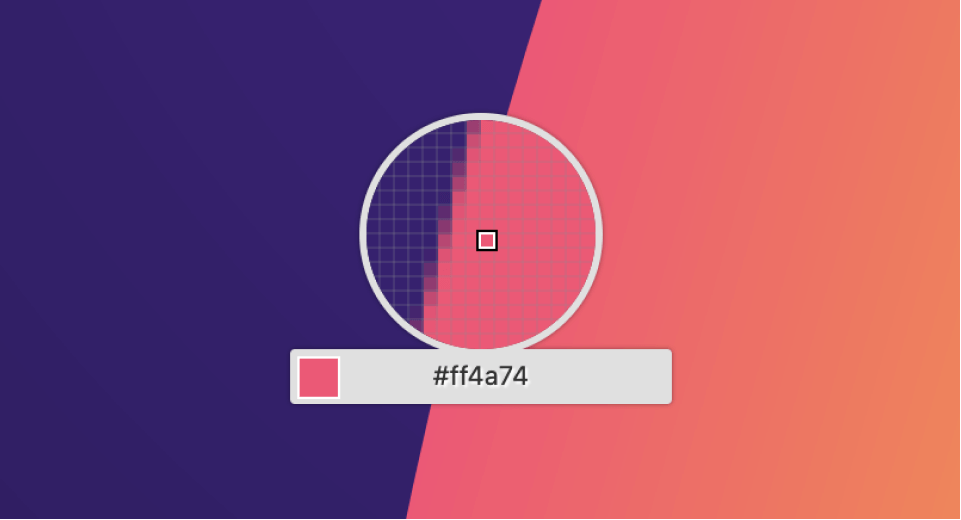This Week in F-Droid
TWIF curated on Thursday, 13 Jun 2024, Week 24
F-Droid core
As a low key event last week, F-Droid Client and Basic 1.20 were marked as suggested, so everyone who can run it (Android 6 or later) should update and enjoy the new features.
Since the repositories changes have a big impact, we recommend you to take a look in your client Settings and to read @grote’s explainer post on how things work now.
@linsui cleans an NFC card:
Many OEM Android distributions have a built-in NFC card emulator but there was no such thing in the open-source ones. Now we have NFCGate, An NFC research toolkit, which can emulate some cards with NFC. Do note that an unlocked device with LSPosed and Root are required to use this function.
The popular system cleaner, SD Maid 2/SE – System Cleaner, A trusted assistant for your Android, to keep it clean and tidy, is available on F-Droid now. It was removed from some centralized alternative store and the developer account was banned by its known monopolistic owner last year, but that won’t happen on F-Droid because we don’t have accounts at all.
@Licaon_Kter calculates an element:
Back in January we highlighted an Element update and hinted about their work-in-progress enhanced version. The wait is over, Element X – Secure messenger, Fastest ever Matrix client, is now live and built reproducible. You can
read last years blog and keep an eye on future announcements. Note: as the plan is to replace Element with ElementX in the future keep in mind that the life of the new app might be cut short as the developers decide. We’ll keep you posted as the news reach us.
While we have some old apps that still prove useful we usually touch them for archiving or they become uninstallable as Google moves target goal posts further away. A nice surprise is RPN, Reverse Polish Notation Calculator, which appears to be a fan favorite and was updated to 2.0.4 after 12(!) years. Feel free to browse our other RPN apps too.
Removed Apps
4 apps were removed
- LMD and taz.app klassisch already have newer and better replacements that are developed and supported.
- ODK Collect is no longer up to date so upstream asked the team to archive it.
- Tiny Tiny RSS was started based on a need to have it easily accessible. By now there are plenty more RSS apps in the repo.
Newly Added Apps
6 more apps were newly added
- Caffeinate – Keep your phone’s screen On while developing
- Fridgey – Help for recording your food!
- Healthy Battery Charging – Prolong the battery life of your phone by keeping it charged between 40% and 80%
- Meditation Timer – App that counts, beeps, and helps with repeating tasks, such as meditation
- Satunes – An mp3 player compatible with Android Auto for Android Lollipop 5.1.1+
- SkinBread – Lightweight application for viewing Minecraft skins from different services
Updated Apps
135 more apps were updated
Thank you for reading this week’s TWIF 🙂
Please subscribe to the RSS feed in your favourite RSS application to be updated of new TWIFs when they come up.
You are welcome to join the TWIF forum thread. If you have any news from the community, post it there, maybe it will be featured next week 😉
To help support F-Droid, please check out the donation page and contribute what you can.