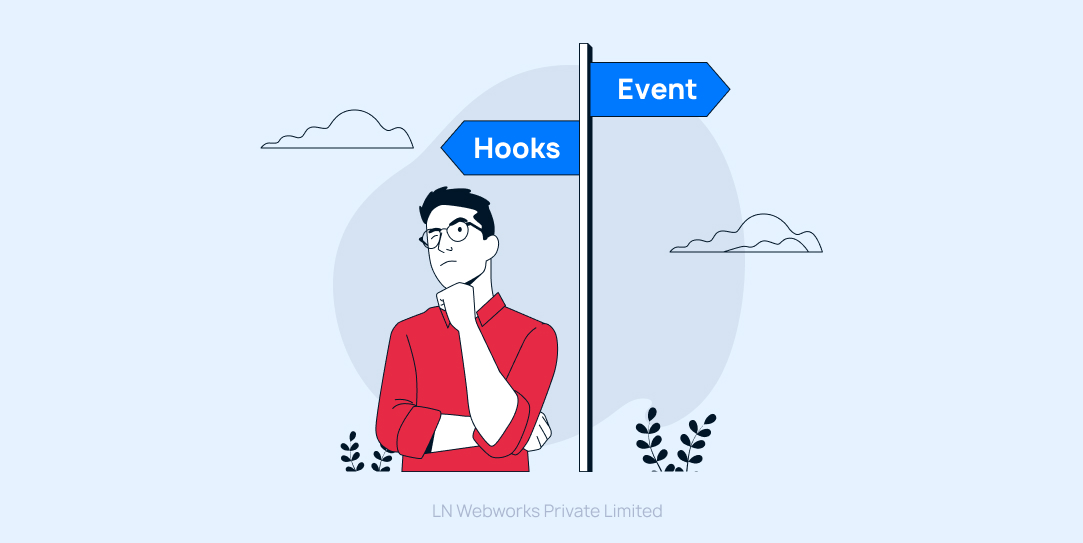Nuevo repaso de Isabel Díaz Ayuso a Juan Lobato.
La presidenta de la Comunidad de Madrid respondió, una vez más, a los infundios lanzados por el portavoz socialista durante el pleno en la Asamblea de Madrid.
El del PSOE fue a por lo personal:
Usted está en otras cosas. Está en sus temas. Solo piensa en sí misma. No piensa en lo que tiene que estar. Cuando se la mira, usted se ve. Por un lado, colaboradores que difaman, que insultan, que atacan todo el día, que amenazan a los medios de comunicación. Y por otro lado, las polémicas. De los duplex de lujo, los Maserati, los fraudes fiscales.
Señora Ayuso, usted ya no gobierna Madrid. Usted solo trata de ocultar sus problemas. Y así nos va. Señora Ayuso, no le interesa nada la economía ni las cosas de verdad que afectan a la gente. Lo vimos el lunes en el Senado. Usted y Aragonés dicen lo mismo los dos. Uno en catalán, otro en castellano. Lo mismo. Lo mismo exactamente. Ni una palabra de educación, de sanidad. Ayuso y Aragonés. La misma cosa.
Ayuso tomó nota y le contestó con contundencia:
¡Vaya papelón el suyo! El único senador socialista de Madrid que había en el Senado el lunes y cómo con el pinganillo tenía que mirar para otro lado mientras venían aquí los independentistas. Vaya papelón el suyo en lugar de defender los intereses de España a través de Madrid, aplaudiendo a un señor que nos dice que van a romper España y que van a amnistiar a delincuentes.
El resultado obsceno de lo que están ustedes, su presidente que se planta en Gaza intentando liderar la paz donde no hay paz, es un presidente que se ha convertido en un presidente de la República de España. Y es que no hay paz en Gaza, donde nadie se lo ha pedido en Oriente Próximo y busca la guerra en España. Mucha paz en Gaza, donde nadie le ha pedido que hable. Mucha guerra aquí para hacerse una foto vestida de Balay entre huesos sin darse cuenta de que ni siquiera eran los suyos, porque están creando dos bandos para enfrentar a los españoles. Eso es en lo que está su partido. Mientras se multiplican como los gremlins en las instituciones, el último ministro de Sanidad, 180.000 eurazos cuando no estuvo ni siete meses al cargo. Y eso es lo que están haciendo, utilizando todos los poderes del Estado a la venezolana como adversario político, dividiendo, atacando al discrepante. El Got Talent un tres esta semana.