News
Python 3.12.1 is now available
Python 3.12.1 is now available.
https://www.python.org/downloads/release/python-3121/
This is the first maintenance release of Python 3.12
Python 3.12 is the newest major release of the Python programming language, and it contains many new features and optimizations. 3.12.1 is the latest maintenance release, containing more than 400 bugfixes, build improvements and documentation changes since 3.12.0.
Major new features of the 3.12 series, compared to 3.11
New features
- More flexible f-string parsing , allowing many things previously disallowed (PEP 701).
- Support for the buffer protocol in Python code (PEP 688).
- A new debugging/profiling API (PEP 669).
- Support for isolated subinterpreters with separate Global Interpreter Locks (PEP 684).
- Even more improved error messages. More exceptions potentially caused by typos now make suggestions to the user.
- Support for the Linux
perfprofiler to report Python function names in traces. - Many large and small performance improvements (like PEP 709 and support for the BOLT binary optimizer), delivering an estimated 5% overall performance improvement.
Type annotations
- New type annotation syntax for generic classes (PEP 695).
- New override decorator for methods (PEP 698).
Deprecations
- The deprecated
wstrandwstr_lengthmembers of the C implementation of unicode objects were removed, per PEP 623. - In the
unittestmodule, a number of long deprecated methods and classes were removed. (They had been deprecated since Python 3.1 or 3.2). - The deprecated
smtpdanddistutilsmodules have been removed (see PEP 594 and PEP 632. Thesetuptoolspackage continues to provide thedistutilsmodule. - A number of other old, broken and deprecated functions, classes and methods have been removed.
- Invalid backslash escape sequences in strings now warn with
SyntaxWarninginstead ofDeprecationWarning, making them more visible. (They will become syntax errors in the future.) - The internal representation of integers has changed in preparation
for performance enhancements. (This should not affect most users as it
is an internal detail, but it may cause problems for Cython-generated
code.)
For more details on the changes to Python 3.12, see What’s new in Python 3.12.
More resources
- Online Documentation.
- PEP 693, the Python 3.12 Release Schedule.
- Report bugs via GitHub Issues.
- Help fund Python directly or via GitHub Sponsors, and support the Python community.
Enjoy the new releases
Thanks to all of the many volunteers who help make Python Development
and these releases possible! Please consider supporting our efforts by
volunteering yourself or through organization contributions to the
Python Software Foundation.
Your release team,
Thomas Wouters
Ned Deily
Steve Dower
Łukasz Langa
Linux 6.8 To Drop The SLAB Allocator, SLUB Optimizations Coming Too
Following the SLOB allocator removal earlier this year, the Linux 6.8 kernel in the new year is now positioned to remove the SLAB allocator. Additionally, the lone good-for-everything SLUB allocator is set to receive further optimizations. Read more at phoronix
The post Linux 6.8 To Drop The SLAB Allocator, SLUB Optimizations Coming Too appeared first on Linux.com.
Explore The Future of AI With Mozilla’s Innovation Week
In Mozilla’s annual report we discuss how diversification is one of our main goals — investing in new features, new products and new companies. The team that works on Mozilla’s innovation projects are constantly working on innovation projects at various stages of development, including many that are exploring the vast AI opportunities out there. In […]
The post Explore The Future of AI With Mozilla’s Innovation Week appeared first on The Mozilla Blog.
FSF Blogs: Presenting this season’s online FSF bulletin
Author: Source Read more
Simple tools need complex maintenance
TWIF generated on Thursday, 07 Dec 2023, Week 49
F-Droid core
@hans brings news from the mirror universe:
We reviewed lots of f-droid.org mirrors, and selected some new ones to add:
- http://dotsrccccbidkzg7oc7oj4ugxrlfbt64qebyunxbrgqhxiwj3nl6vcad.onion/fdroid
- http://mirror.ossplanetnyou5xifr6liw5vhzwc2g2fmmlohza25wwgnnaw65ytfsad.onion/fdroid
- https://ftp.gwdg.de/pub/android/fdroid (Germany)
- https://mirror.kumi.systems/fdroid (Austria)
- https://mirror.level66.network/fdroid (Germany)
- https://mirrors.dotsrc.org/fdroid (Denmark)
- https://opencolo.mm.fcix.net/fdroid (California)
In the future we plan to add the possibility for users to select mirrors based on location or fastest connection. Then we’ll be adding some more mirrors!
Community News
Simple Mobile Tools – the suite of applications that covers most Android user needs (easily recognizable by their orange icons) – is in the process of being bought by a company that is known for buying apps and monetizing them by adding Ads and Tracking. While the apps future is incertain at this time, the F-Droid team disabled auto-updates until there’s a clear picture of how the apps will go on forward (#3142)
@linsui brings our attention to:
DiskUsage being updated to 5.0-alpha0. We couln’t build it for 6 years due to a system.jar from AOSP. It’s not needed anymore so we get the update finally! It’s still rough around the edges, and it might need All files access being granted to be able to work better.
There are two news about Sithakuru, the Libre Sinhala Keyboard, the “old” app Sithakuru was updated to 1.2.0 but users are encouraged to switch to the “new” app Sithakuru that was just added and is build reproducible. The old app will stop receiving updates!
Also, Karma Firewall was updated to 61 but it also switched to being build reproducible, meaning current users need to uninstall it and reinstall it to be able to get future updates.
Removed Apps
2 apps were removed
OGS, the online-go.com client, no longer can connect and developement has stoppped (#3144)
yetCalc depends on a library that is not actually FOSS (#3141)
Newly Added Apps
7 more apps were newly added
- EasySync – Synchronize your phone with your DAV server
- Geto – Apply your custom device settings to a specific user app
- HA Bluetooth Proxy – Home assistant Bluetooth proxy Companion
- Nextcloud Passwords – Secure app for viewing passwords for the Nextcloud Passwords app
- Save Locally: Share2Storage – Using an app that doesn’t allow Saving but allows Sharing? No problem!
- Yatoo – Yet another todo app (Not a new app in F-Droid actually, but some build issues delayed it’s release)
- eXch. – Automatic Cryptocurrency Swaps
Updated Apps
137 more apps were updated
- AgoraDesk: buy BTC anonymously was updated from
1.1.14to1.1.15 - Al-Azan – Prayer Times was updated from
1.17.2to1.17.3 - Alovoa was updated from
1.6.1to1.7.0 - Amethyst was updated from
0.80.7to0.81.5 - AntennaPod was updated from
3.1.2to3.2.0 - Aster Launcher was updated from
1.0.4to1.0.6 - Aves Libre was updated from
1.9.7to1.10.0 - BlackHole was updated from
1.15.9to1.15.10 - Boxcars was updated from
1.1.4to1.1.5 - CalEF (Calendar Entry Formatter) was updated from
1.1.2to1.1.2.1 - CameraFileCopy was updated from
0.5.13to0.5.14 - Chaldea was updated from
2.5.1to2.5.2 - Classical Music Scanner was updated from
1.7.2to1.8 - Clipious was updated from
1.17.3to1.17.4 - Converter NOW: Unit Converter was updated from
4.1.0to4.2.0 - Cuppa – Tea Timer was updated from
2.3.0to2.4.0 - Currencies: Exchange Rate Calculator was updated from
1.20.4to1.21.0 - Custom Uploader was updated from
1.0.3to1.1.0 - DPC was updated from
1.2.0to1.3.0 - Daily Diary was updated from
1.4.1to1.4.2 - Deku SMS was updated from
0.29.0to0.32.0 - Delta Icon Pack was updated from
1.8.5to1.8.6 - Drinkable was updated from
1.44.0to1.44.2 - DuckDuckGo Privacy Browser was updated from
5.178.0to5.179.2 - Encointer Wallet was updated from
1.11.2to1.11.4 - F-Droid Build Status was updated from
5.0.1to5.0.3 - FFUpdater was updated from
78.4.0to79.1.0 - FOSS Browser was updated from
12to13 - FREE Browser was updated from
1.0to1.5 - FairEmail was updated from
1.2130to1.2135 - Feeder was updated from
2.6.9to2.6.10 - FitoTrack was updated from
15.3to15.4 - Flipper Mobile App was updated from
1.6.6to1.6.7 - Fruity Game was updated from
2.0to2.1 - Gauguin was updated from
0.13.1to0.14.0 - Glider for Hacker News was updated from
2.4.0to2.6.0 - HK Transport was updated from
1.0.4to1.0.5 - Hacki for Hacker News was updated from
2.4.2to2.5.0 - Hydra was updated from
3.6.0-opento3.6.1-open - IR Remote was updated from
1.6.0to1.6.1 - Image Toolbox (Resizer) was updated from
2.4.3-beta01to2.5.0 - Immich was updated from
1.88.1to1.89.0 - Infomaniak Mail was updated from
1.1.0to1.1.1 - Inner Breeze was updated from
1.0.11to1.1.2 - Invoice Ninja was updated from
5.0.141to5.0.145 - Jami was updated from
20231123-01to20231129-01 - Joplin was updated from
2.13.8to2.13.10 - K-9 Mail was updated from
6.711to6.713 - Kanji Dojo was updated from
1.6to1.7 - Kingdomino Score was updated from
3.0.0to3.1.0 - KitchenOwl was updated from
0.4.17to0.4.19 - Kotatsu was updated from
6.4to6.4.2 - KurobaEx was updated from
v1.3.27tov1.3.28 - LibChecker was updated from
2.4.2to2.4.4 - Librera Reader was updated from
8.9.58-fdroidto8.9.85-fdroid - Linwood Butterfly was updated from
2.0.0-beta.16to2.0.0-rc.0 - Little File Explorer was updated from
4.13to4.14 - LocalMonero: buy XMR privately was updated from
1.1.14to1.1.15 - Ltt.rs was updated from
0.3.3to0.4.0 - MTG Familiar was updated from
3.9.7to3.9.8 - Massive was updated from
2.7to2.9 - Mattermost Beta was updated from
2.10.0to2.10.1 - MediLog was updated from
2.6.1to2.6.2 - Meshenger was updated from
4.2.5to4.2.6 - MinCal Widget was updated from
2.13.0to2.14.0 - MoeMemos was updated from
0.7.1to0.7.2 - MuPDF mini was updated from
1.23.5ato1.23.7a - MuPDF viewer was updated from
1.23.5ato1.23.7a - Mullvad VPN: privacy is a universal right was updated from
2023.8-beta1to2023.8 - Musify was updated from
6.8.0to6.9.0 - Nanji clock widget was updated from
1.4.2to1.4.3 - NetGuard was updated from
2.325to2.327 - Next Actualités informatiques was updated from
2.7.0to2.7.1 - Nextcloud Dev was updated from
20231125to20231205 - Nighthawk Wallet was updated from
2.0.05to2.2.11 - Offi was updated from
12.1.15-aospto12.1.16-aosp - Oinkoin was updated from
1.0.24to1.0.28 - OpenCanteen was updated from
1.9.1to1.10.0 - OpenStop was updated from
0.5.0to0.6.1 - OpenTracks was updated from
v4.9.5tov4.9.6 - OpenVPN for Android was updated from
0.7.50to0.7.51 - Openreads was updated from
2.2.0to2.3.0 - Orgzly Revived was updated from
1.8.12to1.8.14 - PCAPdroid was updated from
1.6.8to1.6.9 - Pagan Music Sequencer was updated from
1.2.0to1.3.5 - Passy – cross-platform password manager was updated from
1.6.0to1.7.0 - Peercoin Wallet was updated from
1.2.2to1.2.3 - Petals was updated from
3.17.0to3.18.0 - Phonograph Plus was updated from
1.4.1to1.4.2 - PipePipe was updated from
3.1.8to3.1.9 - PlainApp: File & Web Access was updated from
1.2.12to1.2.14 - Radar App was updated from
0.7to0.8 - RadarWeather was updated from
6.2to6.3 - Reader for Selfoss was updated from
123102961-githubto123113311-github - Retro Stack was updated from
0.2.5to0.2.6 - Ricochlime was updated from
1.0.3to1.0.6 - SCEE was updated from
55.0to55.11 - Saber was updated from
0.18.0to0.18.3 - Safe Space was updated from
1.2.0to1.2.1 - SaverTuner was updated from
1.1.0to1.1.2 - Shelter was updated from
1.8to1.9 - Simple Crypto Widget was updated from
8.4.3to8.4.4 - Smart AutoClicker was updated from
2.4.0to2.4.1 - Spotube was updated from
3.2.0to3.3.0 - SshDaemon was updated from
2.1.14to2.1.15 - StreetComplete was updated from
55.0to55.1 - Stroke Input Method (筆畫輸入法) was updated from
1.2.7to1.2.8 - Suntimes was updated from
0.15.8to0.15.9 - TRIfA was updated from
1.0.220to1.0.221 - Tabletop Tools was updated from
1.25to1.26 - Tasks.org: Open-source To-Do Lists & Reminders was updated from
13.6.2to13.6.3 - Tasky was updated from
2.3.9to2.4.1 - Text Launcher was updated from
1.3.2to1.4.0 - TimePlanner was updated from
0.8.0to0.8.1 - Ultrasonic was updated from
4.7.1to4.8.0 - Unciv was updated from
4.9.2-patch2to4.9.5 - Unpopular Music Player was updated from
2.80.6to2.81 - Vanilla Music was updated from
1.3.0to1.3.1 - Vinyl Music Player was updated from
1.6.0to1.6.1 - Voyager for Lemmy was updated from
1.26.0to1.28.0 - WG Tunnel was updated from
3.2.2to3.2.3 - WordleSolver was updated from
1.08to1.09 - Xtra was updated from
2.26.2to2.26.3 - Yggdrasil was updated from
0.1-015to0.1-016 - blocker was updated from
2.0.3058-fdroidto2.0.3111-fdroid - droidVNC-NG was updated from
2.1.5to2.1.6 - ente – encrypted photo storage was updated from
0.8.1to0.8.11 - ente Authenticator was updated from
2.0.25to2.0.26 - fWallet was updated from
1.0.6to1.1.2 - jtx Board journals¬es&tasks was updated from
2.06.03.oseto2.06.04.ose - monocles chat was updated from
1.7.7.4to1.7.7.5 - mpv-android was updated from
2023-08-27-releaseto2023-11-30-release - neutriNote CE was updated from
4.4.8bto4.4.8c - omWeather was updated from
2.2to2.3 - plees-tracker was updated from
7.6.3to7.6.4 - wX was updated from
55853to55854 - 拷贝漫画 was updated from
2.0.4to2.0.5
Thank you for reading this week’s TWIF 🙂
Please subscribe to the RSS feed in your favourite RSS application to be updated of new TWIFs when they come up.
You are welcome to join the TWIF forum thread if you have any news from around the community, maybe it will be featured next week 😉
The most popular licenses for each language in 2023
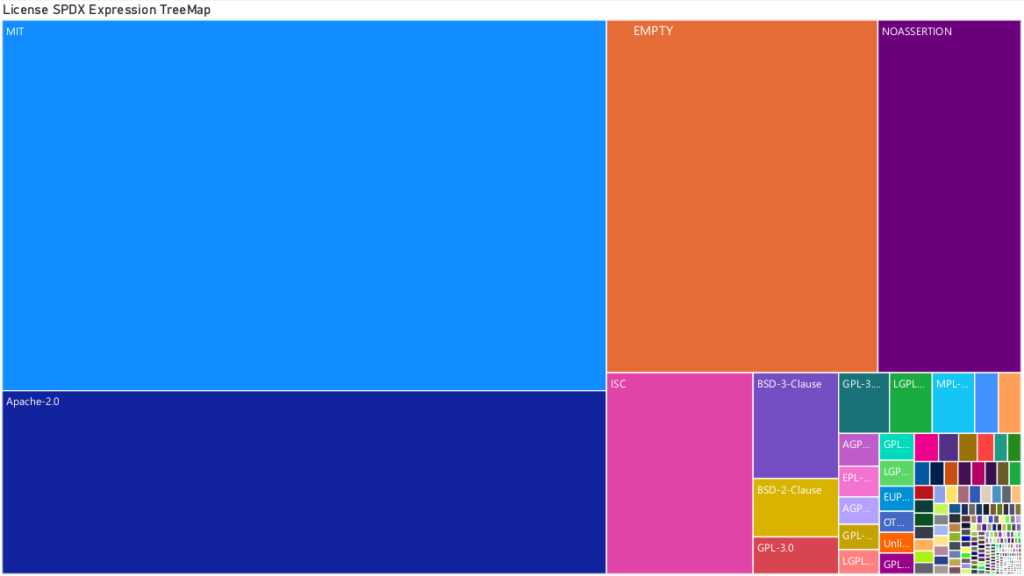
The 2023 report of the licenses in use by the biggest package managers highlights the need to educate developers on
…
The post <span class=’p-name’>The most popular licenses for each language in 2023</span> appeared first on Voices of Open Source.
Fvwm3 1.0.9 released
Anya Taylor-Joy’s failed attempt at an Android selfie goes viral
Author: Source Read more
Spotkanie Mikołajkowe na os. Przybyszówka w Rzeszowie
Author: Source Read more
