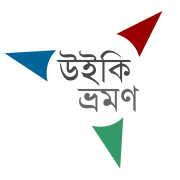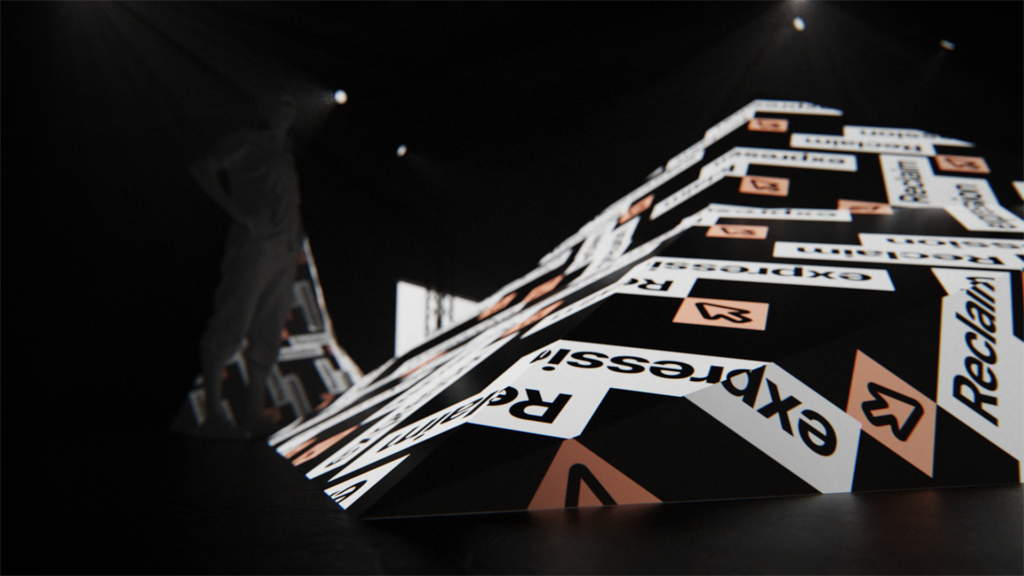Q-Qaida – Episode 11 – Learn Quran – 12 Oct 2023 – ARY Qtv
Teacher: Hafiza Urooj Iqbal
Class: 11 | Haroof e Murakkabat (Shapes of Letters)
#QQaida #HafizaUroojIqbal #ARYQtv #QuranEducation
Subscribe Here: https://bit.ly/3dh3Yj1
Q Qaida is an introductory program that teaches beginners how to read the Arabic Script for Quranic recitation. It starts with the basic Arabic letters and gradually introduces different vowel sounds and Quranic pronunciation rules. It is commonly used to establish a solid foundation for Tajweed and Quranic recitation.
Official Facebook: https://www.facebook.com/ARYQTV/
Official Website: https://aryqtv.tv/
Watch ARY Qtv Live: http://live.aryqtv.tv/
Programs Schedule: https://aryqtv.tv/schedule/
Islamic Information: https://bit.ly/2MfIF4P
Android App: https://bit.ly/33wgto4