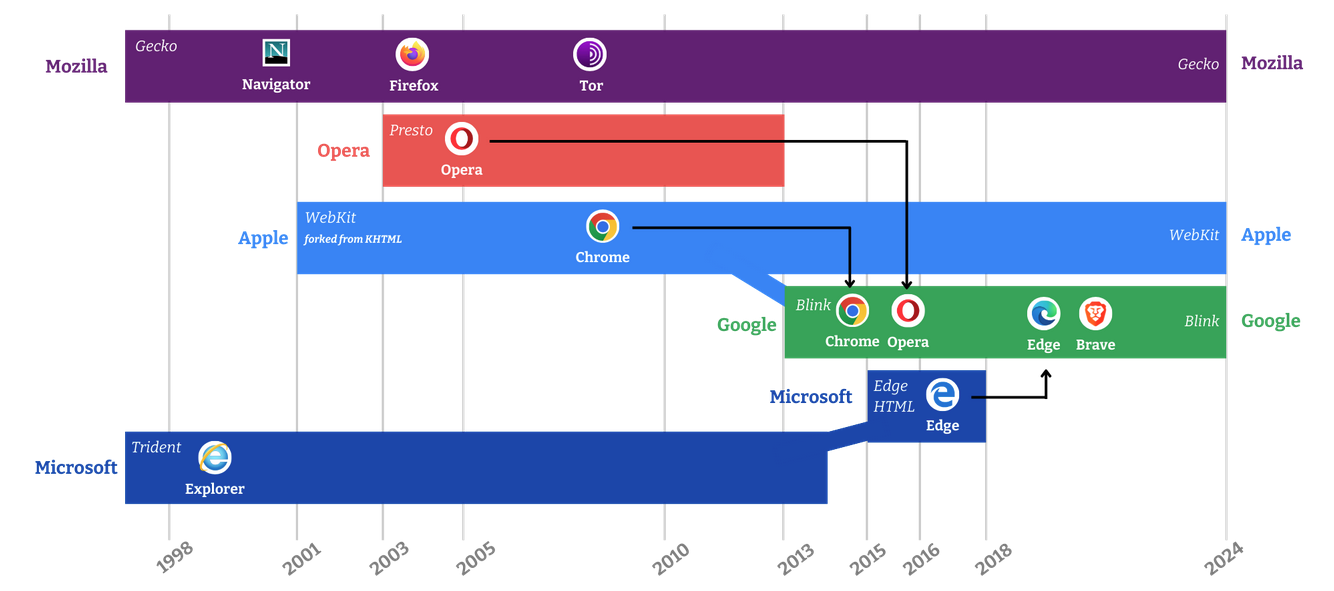I am using GitLab CI/CD pipelines for several upstream projects (libidn, libidn2, gsasl, inetutils, libtasn1, libntlm, …) and a long-time concern for these have been that there is too little testing on GNU Guix. Several attempts have been made, and earlier this year Ludo’ came really close to finish this. My earlier effort to idempotently rebuild Debian recently led me to think about re-bootstrapping Debian. Since Debian is a binary distribution, it re-use earlier binary packages when building new packages. The prospect of re-bootstrapping Debian in a reproducible way by rebuilding all of those packages going back to the beginning of time does not appeal to me. Instead, wouldn’t it be easier to build Debian trixie (or some future release of Debian) from Guix, by creating a small bootstrap sandbox that can start to build Debian packages, and then make sure that the particular Debian release can idempotently rebuild itself in a reproducible way? Then you will eventually end up with a reproducible and re-bootstrapped Debian, which pave the way for a trustworthy release of Trisquel. Fortunately, such an endeavour appears to offer many rabbit holes. Preparing Guix container images for use in GitLab pipelines is one that I jumped into in the last few days, and just came out of.
Let’s go directly to the point of this article: here is a GitLab pipeline job that runs in a native Guix container image that builds libksba after installing the libgpg-error dependency from Guix using the pre-built substitutes.
test-amd64-latest-wget-configure-make-libksba:
image: registry.gitlab.com/debdistutils/guix/container:latest
before_script:
- lndir /gnu/store/*profile/etc/ /etc
- rm -f /etc/group
- groupadd --system guixbuild
- for i in $(seq -w 1 10); do useradd -g guixbuild -G guixbuild -d /var/empty -s $(command -v nologin) -c "Guix build user $i" --system guixbuilder$i; done
- export HOME=/
- export LANG=C.UTF-8
- guix-daemon --disable-chroot --build-users-group=guixbuild &
- guix archive --authorize < /share/guix/ci.guix.gnu.org.pub
- guix archive --authorize < /share/guix/bordeaux.guix.gnu.org.pub
- guix describe
- guix package -i libgpg-error
- GUIX_PROFILE="//.guix-profile"
- . "$GUIX_PROFILE/etc/profile"
script:
- wget https://www.gnupg.org/ftp/gcrypt/libksba/libksba-1.6.7.tar.bz2
- tar xfa libksba-1.6.7.tar.bz2
- cd libksba-1.6.7
- ./configure
- make V=1
- make check VERBOSE=t V=1
You can put that in a .gitlab-ci.yml and push it to GitLab and you will end up with a nice pipeline job output.
As you may imagine, there are several things that are sub-optimal in the before_script above that ought to be taken care of by the Guix container image, and I hope to be able to remove as much of the ugliness as possible. However that doesn’t change that these images are useful now, and I wanted to announce this work to allow others to start testing them and possibly offer help. I have started to make use of these images in some projects, see for example the libntlm commit for that.
You are welcome to join me in the Guix container images for GitLab CI/CD project! Issues and merge requests are welcome – happy hacking folks!