News
Linux Foundation Welcomes New Open Source Projects from Peraton Labs to Scale 5G Security
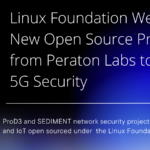 Read the original post at: Read More
Read the original post at: Read More
The post Linux Foundation Welcomes New Open Source Projects from Peraton Labs to Scale 5G Security appeared first on Linux.com.
Why settle for one layer of security when you can have 2FA?
Protecting your online accounts with just a password is like locking your front door with a key: It might keep most people away, but an intruder who’s determined to break in can still force an entry. This is where two-factor authentication, or 2FA, comes in handy. 2FA is one of the most accessible and effective […]
The post Why settle for one layer of security when you can have 2FA? appeared first on The Mozilla Blog.
parallel @ Savannah: GNU Parallel 20230222 (‘Gaziantep’) released
GNU Parallel 20230222 (‘Gaziantep’) has been released. It is available for download at: lbry://@GnuParallel:4
Quote of the month:
Praise GNU parallel, though. That gets me pretty far.
— Your Obed. Servant, J. B. @Jeffinatorator
New in this release:
- parsort: –parallel now does closer to what you expect.
- parallel: –files0 is –files but separated.
- Bug fixes and man page updates.
News about GNU Parallel:
- 5 great Perl scripts to keep in your sysadmin toolbox https://www.redhat.com/sysadmin/perl-scripts
GNU Parallel – For people who live life in the parallel lane.
If you like GNU Parallel record a video testimonial: Say who you are, what you use GNU Parallel for, how it helps you, and what you like most about it. Include a command that uses GNU Parallel if you feel like it.
About GNU Parallel
GNU Parallel is a shell tool for executing jobs in parallel using one or more computers. A job can be a single command or a small script that has to be run for each of the lines in the input. The typical input is a list of files, a list of hosts, a list of users, a list of URLs, or a list of tables. A job can also be a command that reads from a pipe. GNU Parallel can then split the input and pipe it into commands in parallel.
If you use xargs and tee today you will find GNU Parallel very easy to use as GNU Parallel is written to have the same options as xargs. If you write loops in shell, you will find GNU Parallel may be able to replace most of the loops and make them run faster by running several jobs in parallel. GNU Parallel can even replace nested loops.
GNU Parallel makes sure output from the commands is the same output as you would get had you run the commands sequentially. This makes it possible to use output from GNU Parallel as input for other programs.
For example you can run this to convert all jpeg files into png and gif files and have a progress bar:
parallel –bar convert {1} {1.}.{2} ::: *.jpg ::: png gif
Or you can generate big, medium, and small thumbnails of all jpeg files in sub dirs:
find . -name ‘*.jpg’ |
parallel convert -geometry {2} {1} {1//}/thumb{2}_{1/} :::: – ::: 50 100 200
You can find more about GNU Parallel at: http://www.gnu.org/s/parallel/
You can install GNU Parallel in just 10 seconds with:
$ (wget -O – pi.dk/3 || lynx -source pi.dk/3 || curl pi.dk/3/ ||
fetch -o – http://pi.dk/3 ) > install.sh
$ sha1sum install.sh | grep 883c667e01eed62f975ad28b6d50e22a
12345678 883c667e 01eed62f 975ad28b 6d50e22a
$ md5sum install.sh | grep cc21b4c943fd03e93ae1ae49e28573c0
cc21b4c9 43fd03e9 3ae1ae49 e28573c0
$ sha512sum install.sh | grep ec113b49a54e705f86d51e784ebced224fdff3f52
79945d9d 250b42a4 2067bb00 99da012e c113b49a 54e705f8 6d51e784 ebced224
fdff3f52 ca588d64 e75f6033 61bd543f d631f592 2f87ceb2 ab034149 6df84a35
$ bash install.sh
Watch the intro video on http://www.youtube.com/playlist?list=PL284C9FF2488BC6D1
Walk through the tutorial (man parallel_tutorial). Your command line will love you for it.
When using programs that use GNU Parallel to process data for publication please cite:
O. Tange (2018): GNU Parallel 2018, March 2018, https://doi.org/10.5281/zenodo.1146014.
If you like GNU Parallel:
- Give a demo at your local user group/team/colleagues
- Post the intro videos on Reddit/Diaspora*/forums/blogs/ Identi.ca/Google+/Twitter/Facebook/Linkedin/mailing lists
- Get the merchandise https://gnuparallel.threadless.com/designs/gnu-parallel
- Request or write a review for your favourite blog or magazine
- Request or build a package for your favourite distribution (if it is not already there)
- Invite me for your next conference
If you use programs that use GNU Parallel for research:
- Please cite GNU Parallel in you publications (use –citation)
If GNU Parallel saves you money:
- (Have your company) donate to FSF https://my.fsf.org/donate/
About GNU SQL
GNU sql aims to give a simple, unified interface for accessing databases through all the different databases’ command line clients. So far the focus has been on giving a common way to specify login information (protocol, username, password, hostname, and port number), size (database and table size), and running queries.
The database is addressed using a DBURL. If commands are left out you will get that database’s interactive shell.
When using GNU SQL for a publication please cite:
O. Tange (2011): GNU SQL – A Command Line Tool for Accessing Different Databases Using DBURLs, ;login: The USENIX Magazine, April 2011:29-32.
About GNU Niceload
GNU niceload slows down a program when the computer load average (or other system activity) is above a certain limit. When the limit is reached the program will be suspended for some time. If the limit is a soft limit the program will be allowed to run for short amounts of time before being suspended again. If the limit is a hard limit the program will only be allowed to run when the system is below the limit.
Microsoft is now injecting full-size ads on Chrome website to make you stay on Edge
Zomato: झोमॅटो लवकरच परवडणाऱ्या किंमतीत घरगुती पद्धतीचे अन्न करणार वितरण
Os Dez Mandamentos _ Capítulo 18
Chernobyl Episode 3 REACTION from an Affected Country ‘Open Wide, O Earth’#9594
L3-DM-WordPress Part II – 20th Jan 2023
WordPress is known for its user-friendly interface and extensive customization options. It has a wide range of themes and plugins that allow users to create unique designs and add various functionalities to their websites. Additionally, WordPress is highly scalable, which means it can handle websites of various sizes, from small personal blogs to large e-commerce sites.
In terms of efficiency, WordPress can be a very efficient tool for developing a website. Its user-friendly interface and wide range of customization options mean that users can create a website quickly and easily without needing extensive coding knowledge. Additionally, the large community of developers behind WordPress means that there is a wealth of resources available to help users troubleshoot any issues they may encounter.
However, it’s worth noting that efficiency can depend on the user’s experience and technical knowledge. While WordPress can be easy to use, some customizations may require more advanced coding knowledge, and users may need to spend more time troubleshooting issues. Overall, though, WordPress can be an efficient tool for developing a website, particularly for those who are new to web development or have limited technical knowledge.
digitalmarketing,
onlinemarketing,
socialmedia,
contentmarketing,
SEO,
PPC,
emailmarketing,
influencermarketing,
branding,
marketingstrategy,
analytics,
growthhacking,
mobilemarketing,
videomarketing,
ecommerce,
marketingtips,
digitaltransformation,
marketingautomation,
customerengagement,
omnichannel
