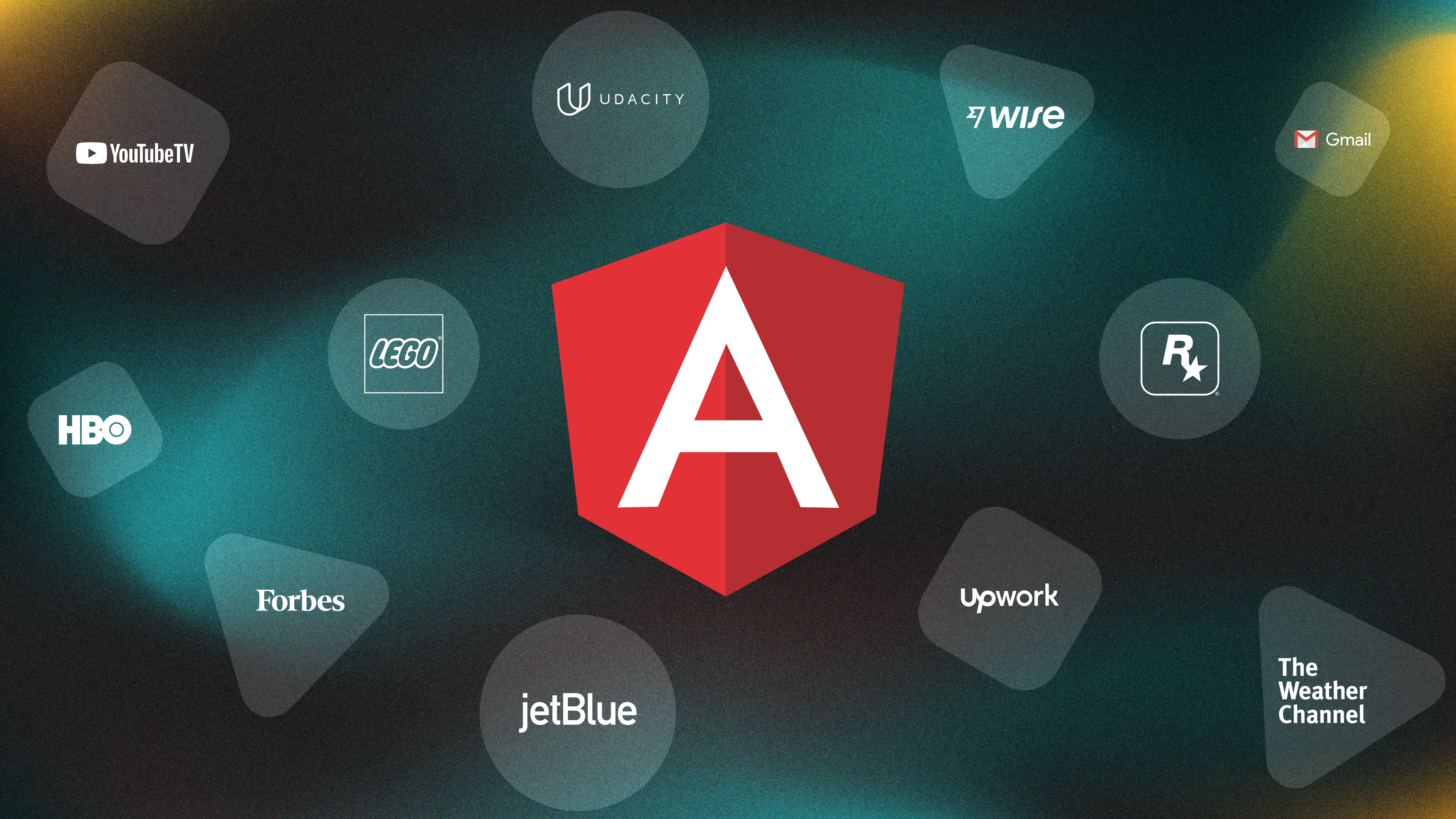News
Rails 7.1 – Raises on assignment to readonly attributes
OpenSSF Outlook Q1 2023: How to avoid the next Log4Shell and other OSS security reflections
 Happy 2023 Linux Foundation members and open source community readers! Recently at the Open Source Security Foundation, we shared several notable updates you won’t want to miss, including:
Happy 2023 Linux Foundation members and open source community readers! Recently at the Open Source Security Foundation, we shared several notable updates you won’t want to miss, including:
The post OpenSSF Outlook Q1 2023: How to avoid the next Log4Shell and other OSS security reflections appeared first on Linux.com.
FSF Events: Free Software Directory meeting on IRC: Friday, January 13, starting at 12:00 EST (17:00 UTC)
to 15:00 EST (17:00 to 20:00 UTC)
to help improve the Free Software Directory.
Scary teacher 3d,tani & Nick hulk—meme coffin dance song cover/new version trending #song #memes
My video new version trending only.. i gave you all new video compalition coffin dance song or coffin dance…
i show creative coffin dance compalition animasi cartoon video ,audio sound coffin dance dance..this video is great for anyone looking for some music audio sound funny and coffin dance song ideal…
this video contain music coffin dance video funny that cool,great,amazing and very great…..i hope you are really happy my video….
________________________________________
Tags:
Scary teacher 3d – coffin dance song (cover),scary teacher 3d,https://youtu.be/zzSpkjpe7ek,coffin dance song (cover),dance song,sonic scary teacher 3d – coffin dance song (cover),https://youtu.be/S8hNM2oDHPg ,coffin dance,sonic scary teac Huher 3d – coffin dance,scary teacher game,miss t scary teacher,https://youtu.be/8B4aQCd3XNI, scary teacher 3d game,scary teacher 3d – coffin dance , scary teacher 3d – zombieland – coffin dance song (cover),scary teacher 3d android,chucky scary teacher 3d – coffin dance,coffin dance song,360
scary teacher 3d,https://youtu.be/SkJqb6Xdabc, scary teacher game,miss t scary teacher,scary teacher 3d android,scary teacher 3d game,scary teacher,scary teacher love,scary teacher nick and tani,scary teacher family,scary teacher 3d troll,scary teacher new update,scary teacher 3d gameplay,scary teacher falling for you,scary teacher rest in stressed,scary teacher nacho average squad,scary teacher element of surprise,scary teacher 3d ios,scary teacher animation,scary teacher zombienick hulk,hulk,huggy wuggy hulk blue,tani hulk,giant nick hulk,hulk vs zombie,pink hulk,nick hulk sword man,nick hulk save tani,nick hulk evolution,nickhulk and she hulk,nick hulk vs siren head,big hulk,team hulk,mods hulk,gta 5 hulk,giant hulk,hulk movie,hulk mommy,hulk zombie,she hulk tani,gta 5 hulk jump,incredible hulk,siren head vs hulk,hulk man vs granny,hulk vs siren head,hulk mommy long legs,gta 5 spiderman hulk,nickhulk
________________________________________
#scary teacher 3d – coffin dance song (cover)#scary teacher 3d #https://youtu.be/zzSpkjpe7ek #coffin dance song (cover)#dance song#https://youtu.be/8B4aQCd3XNI #sonic scary teacher 3d – coffin dance song (cover)#https://youtu.be/S8hNM2oDHPg #coffin dance#sonic scary teacher 3d – coffin dance#scary teacher game#https://youtu.be/SkJqb6Xdabc #miss t scary teacher#scary teacher 3d game#scary teacher 3d – coffin dance#scary teacher 3d – zombieland – coffin dance song (cover)#scary teacher 3d android#chucky scary teacher 3d – coffin dance#coffin dance song
#360 #astronomia
Turning a Red Oak and Wenge Bowl on the Lathe
[multisub]爱的二八定律-She and Her Perfect Husband ep-40 (2022)
watch it on web browser like chrome or firefox to activated the subtitle.
if u watch it on phone or iphone app it cannot show the subtitle.
Priyanka Chopra Golden Strapless Gown Look में दिखाया जलवा, Fans ने लुटाया प्यार | Video Viral
Bollywood actress Priyanka Chopra always follows the guidelines regarding her fashion sense. These days he is in London from where some of his latest pictures have come out. She is wearing a golden colored Thai high slit dress. In Stressplace, precision has wreaked havoc.
#PriyankaChopra #PriyankaChopralook
Meet Martin Rulsch, the longest-serving Wikimedia steward
Five Jars: 15 Companies That Use Angular Successfully