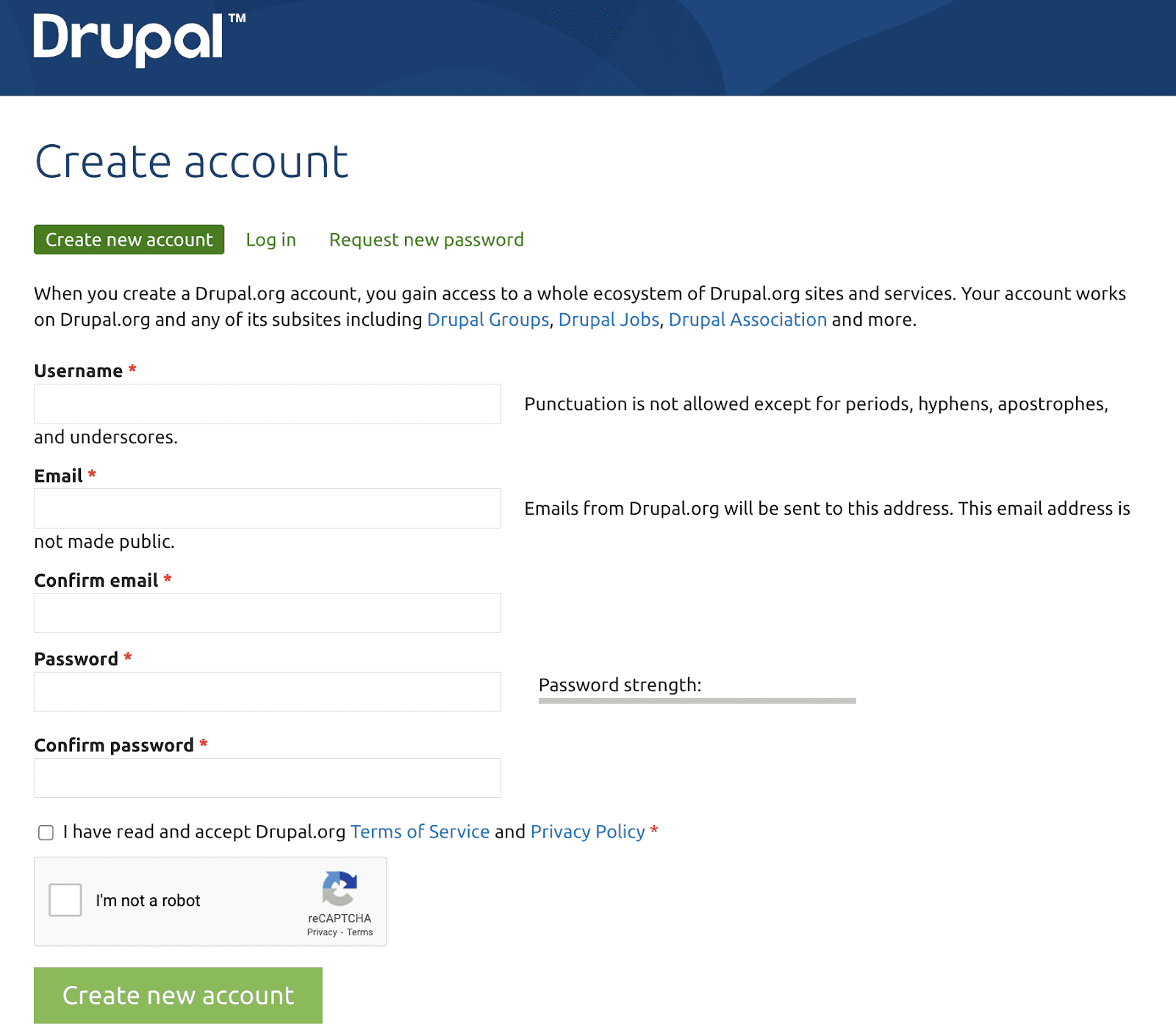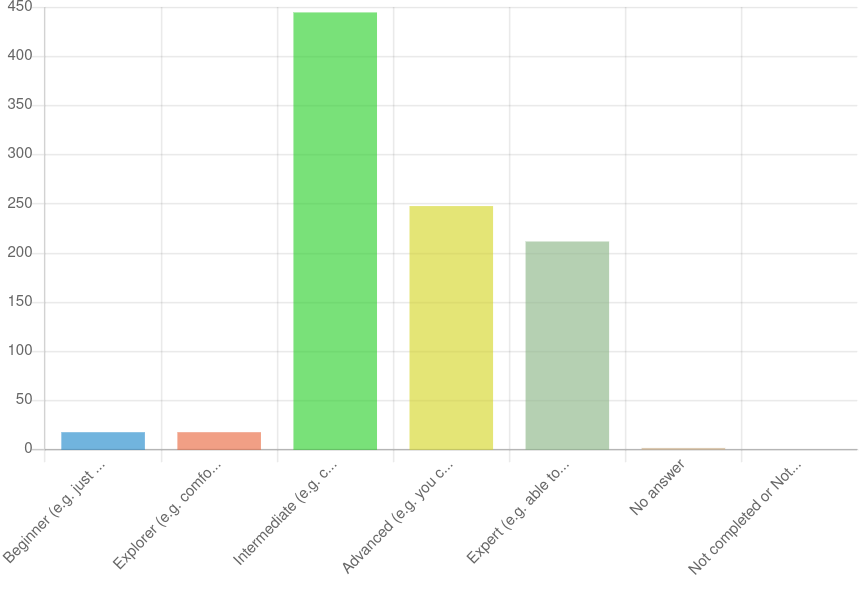Author:
Source
Sponsored:
Working in Public: The Making and Maintenance of Open Source Software - Audiobook

Unlock the Digital Creator Code!
Choose a Screen Recording Software: Select a screen recording software that suits your needs. There are various options available, both free and paid, such as OBS Studio, Camtasia, QuickTime Player (for Mac), and ScreenFlow.
Install the Software (if necessary): Download and install the chosen screen recording software onto your device. Follow the installation instructions provided by the software developer.
Open the Software: Launch the screen recording software on your device. You’ll typically find it in your applications folder or via the Start menu.
Adjust Recording Settings (Optional): Depending on the software, you may have the option to customize various settings before recording, such as video quality, audio input source, frame rate, and recording area.
Select Recording Area: Determine the area of your screen that you want to record. Some software allows you to record the entire screen, a specific window, or a custom-defined area.
Start Recording: Once you’ve configured the settings and selected the recording area, initiate the recording process. This usually involves clicking a “Record” or “Start Recording” button within the software interface.
Perform Actions on Screen: Perform the actions on your computer or mobile device that you want to capture in the screen recording. This could include demonstrating software usage, giving presentations, or providing tutorials.
End Recording: When you’re finished recording, stop the screen recording within the software interface. This is typically done by clicking a “Stop” or “Finish Recording” button.
Save the Recording: After ending the recording, you’ll usually be prompted to save the recorded video file. Choose a location on your device where you want to save the file and give it a descriptive name.
Review and Edit (Optional): Some screen recording software may offer basic editing features, allowing you to trim the recorded video, add annotations, or include additional elements such as text or images.
Share or Use the Recording: Once you’re satisfied with the recording, you can share it with others by uploading it to video-sharing platforms, embedding it in presentations, or using it for other purposes as needed.
By following these steps, you can effectively capture your screen activities and create engaging video content for various purposes.