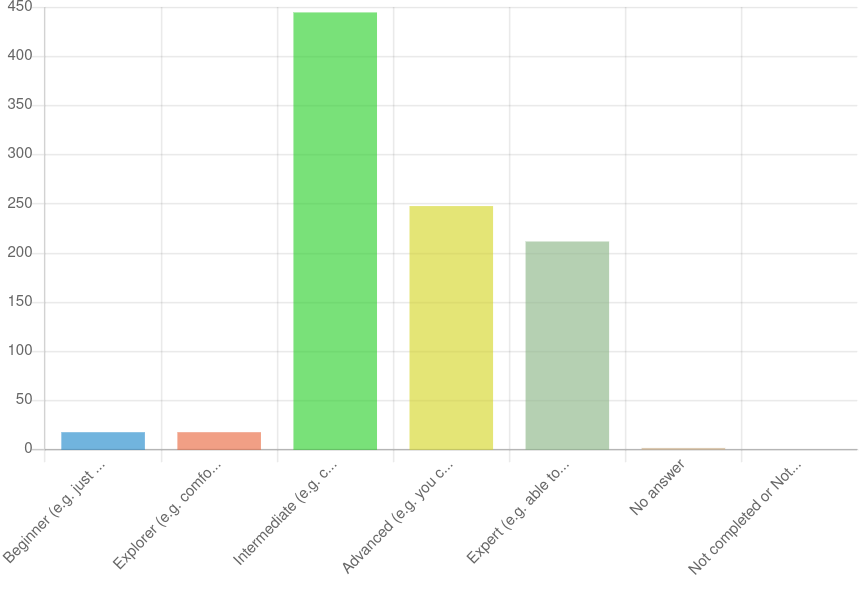Author:
Source
Sponsored:
Working in Public: The Making and Maintenance of Open Source Software - Audiobook

Unlock the Digital Creator Code!
bhavinhjoshi
In the constantly evolving digital world, the ability to efficiently manage multiple websites has become a necessity for businesses of all sizes.
Thankfully, Drupal, an open-source content management system, has made this simpler with its multi-site configuration feature.
This functionality makes it easier to handle numerous websites from a single Drupal installation, saving time, effort, and resources. But how do we configure this feature in Drupal?
This blog post explores the ways to achieve multi-site configurations in Drupal in thorough detail.
Understanding Drupal Multi-Site Configurations
Before we go deeper, let’s understand what Drupal multi-site configuration means. Simply put, it allows you to run multiple websites from one codebase. Each website can have its own content, settings, enabled modules, and themes, while sharing the core code, contributed modules, and themes. This arrangement benefits website managers who manage multiple sites, as they can apply updates to all at once.
How to Set Up Multi-Site Configurations
- Creating Sub-Directories
The first step is to create sub-directories for each site in the ‘sites’ directory. This is where individual settings for each site reside. The directory name would typically be your site’s URL. For instance, if your site’s URL is ‘example.com’, the directory name would be ‘sites/example.com’. - Setting Up the Database
Each site requires its own database. During Drupal installation, you need to set up a new database for each site. Remember to collate each database in ‘utf8mb4_general_ci’ to avoid any characters failing to write to the database. - Configuring Settings.php
For each site, you will need a settings.php file. This file contains critical information about your site such as base URL, database credentials, and more. You can find a default.settings.php file in the ‘default’ directory. Copy this file into your new site directory and rename it to ‘settings.php’. Update the necessary details like the database name, username, and password. - Configuring the Web Server
Next, you need to configure your web server to point to the correct site directory. For Apache servers, you would use the .htaccess file, while nginx servers use the nginx.conf file. - Installing Drupal
Finally, install Drupal for each site by navigating to your site’s URL in a web browser. Follow the installation prompts, and in no time, your website will be up and running.
The Importance of Multi-Site Configurations
With multi-site configurations, you can centralise your web management tasks, reducing the need for redundant tasks. You can apply core updates, security patches, and other changes across all your sites with a single stroke. This translates into reduced effort, time, and risk of errors.
Further, this simplifies your hosting environment as you’re using a single codebase, making it easier to manage your server resources and optimise for performance.
Pitfalls to Avoid
Despite its numerous benefits, multi-site configurations are not without their challenges. Remember, changes made are site-wide; an update beneficial to one site might disrupt another. Thus, always carry out extensive testing before deploying changes. Additionally, ensure to maintain regular backups to quickly restore any problematic updates.
Conclusion
Mastering Drupal’s multi-site configurations can become an asset in your digital arsenal. It not only optimises resources but also streamlines your web management process. However, it requires strategic planning and careful execution to exploit its full potential.