Specbee: How to Adhere to Drupal Coding Standards with Git Hooks
Prabhu
23 May, 2023
Good code is like well-built Lego creations – it’s strong, looks good, and is easy to change if you need to. The importance of good coding standards is especially high when you’re coding in a team, working on a scalable project, or participating in an open-source community like Drupal.
As with any other open-source project, Drupal has thousands of developers working on the project. And each of them comes with their own level of expertise. How do you ensure everyone on your team or in the community follows good coding practices? Git Hooks!
Git Hooks are an easy and automated way of ensuring your code always meets Drupal’s coding standards. Implementing Drupal Coding Standards with Git hook will help developers to commit and push the code with proper coding standards as declared by the Drupal community. It can also help improve your project management skills and allows developers to commit code with proper commit message standards. Learn more about Git hooks and how to put them into action.

What is a Git Hook
Git Hooks are scripts that will run automatically every time a Git command is invoked. Just as you would use hook_form_alter to alter the forms in Drupal, you can have separate pre-defined hooks for every Git action.

The Pictorial Representation of Git hook
Finding Git hooks
You can find Git hooks within your project folder (provided Git is initialized) under .git/hooks. There, you will find all the hooks with .sample extension to prevent them from executing by default.
To make use of the required hooks, you need to remove the .sample extension and edit your code for the execution.
There are many Git hooks available but we are going to use pre-commit Git hooks for initiating Drupal coding standards.
Pre-commit Git hooks are hooks that will run before the code gets committed. It checks for the line of code that’s getting committed.
Implementing Git Hooks
Before you start, make sure you have these basic requirements ready:
- Composer
- Git
- Php-code-sniffer
- drupal/coder:8.3.13
The below procedure is for installing it in Mac devices. You can find the reference link here for installing instructions on other devices.
- brew install php-code-sniffer
- composer global require drupal/coder:8.3.13
- phpcs –config-set installed_paths ~/.composer/vendor/drupal/coder/coder_sniffer
- phpcs -i → Will give you installed coding standards.
Let’s begin!
I am creating a new Drupal project called demo. You can use it in your existing project as well.

→ Using cd command we got into the project folder.
cd demo
→ initializing git into the project
Git init
→ Adding and making my first commit.
git commit -m “Initial commit”

→ Installing php code sniffer using below command for Mac.
brew install php-code-sniffer

→ Installing Drupal coder using composer
composer global require drupal/coder:8.3.13
→ Once the coder and its path are defined you will get the following output as shown below image.
phpcs –config-set installed_paths ~/.composer/vendor/drupal/coder/coder_sniffer
→ phpcs -i
The above command will give you Drupal and DrupalPractice

→ Now you can commit your code. If you have any syntax or coding standard error, you will be notified in the display and your commit process will be aborted.

→ Below is the code to fix the error automatically
phpcbf –standard=Drupal –extensions=php,module,inc,install,test,profile,theme,css,info,txt,md,yml web/modules/custom/demo
Any other issues will need to be fixed manually. Commit your code once done.

Once your code is clean it will allow you to commit the code

Just copy and paste the code in pre-commit.sample within .git/hooks. Don’t forget to remove sample extensions.
Pre-commit code sample:
#!/bin/bash
# Redirect output to stderr.
exec 1>&2
# Color codes for the error message.
redclr=`tput setaf 1`
greenclr=`tput setaf 2`
blueclr=`tput setaf 4`
reset=`tput sgr0`
# Printing the notification in the display screen.
echo “${blueclr}”
echo “…………………………… Validating your codes ……..……………..”
echo “———————————————————–${reset}”
# Mentioning the directories which should be excluded.
dir_exclude=’/kint/|/contrib/|/devel/|/libraries/|/vendor/|.info$|.png$|.gif$|.jpg$|.ico$|.patch$|
.htaccess$|.sh$|.ttf$|.woff$|.eot$|.svg$’
# Checking for the debugging keyword in the commiting code base.
keywords=(ddebug_backtrace debug_backtrace dpm print_r var_dump dump console.log)
keywords_for_grep=$(printf “|%s” “${keywords[@]}”)
keywords_for_grep=${keywords_for_grep:1}
# Flags for the counter.
synatx_error_found=0
debugging_function_found=0
merge_conflict=0
coding_standard_error=0
# Checking for PHP syntax errors.
changed_files=`git diff-index –diff-filter=ACMRT –cached –name-only HEAD — | egrep ‘.theme$|.module$|.inc|.php$’`
if [ -n “$changed_files” ]
then
for FILE in $changed_files; do
php -l $FILE > /dev/null 2>&1
compiler_result=$?
if [ $compiler_result -eq 255 ]
then
if [ $synatx_error_found -eq 0 ]
then
echo “${redclr}”
echo “# Compilation error(s):”
echo “=========================${reset}”
fi
synatx_error_found=1
`php -l $FILE > /dev/null`
fi
done
fi
# Checking for debugging functions.
files_changed=`git diff-index –diff-filter=ACMRT –cached –name-only HEAD — | egrep -v $dir_exclude`
if [ -n “$files_changed” ]
then
for FILE in $files_changed ; do
for keyword in “${keywords[@]}” ; do
pattern=”^+(.*)?$keyword(.*)?”
resulted_files=`git diff –cached $FILE | egrep -x “$pattern”`
if [ ! -z “$resulted_files” ]
then
if [ $debugging_function_found -eq 0 ]
then
echo “${redclr}”
echo “Validating keywords”
echo “================================================${reset}”
fi
debugging_function_found=1
echo “Debugging function” $keyword
git grep -n $keyword $FILE | awk ‘{split($0,a,”:”);
printf “found in ” a[1] ” in line ” a[2] “n”;
}’
fi
done
done
fi
# Checking for Drupal coding standards
changed_files=`git diff-index –diff-filter=ACMRT –cached –name-only HEAD — | egrep -v $dir_exclude | egrep ‘.php$|.module$|.inc$|.install$|.test$|.profile$|.theme$|.js$|.css$|.info$|.txt$|.yml$’`
if [ -n “$changed_files” ]
then
phpcs_result=`phpcs –standard=Drupal –extensions=php,module,inc,install,test,profile,theme,css,info,txt,md,yml –report=csv $changed_files`
if [ “$phpcs_result” != “File,Line,Column,Type,Message,Source,Severity,Fixable” ]
then
echo “${redclr}”
echo “# Hey Buddy, The hook found some issue(s).”
echo “———————————————————————————————${reset}”
phpcs –standard=Drupal –extensions=php,module,inc,install,test,profile,theme,css,info,txt,md,yml $changed_files
echo ” Run below command to fix the issue(s)”
echo “# phpcbf –standard=Drupal –extensions=php,module,inc,install,test,profile,theme,css,info,txt,md,yml your_custom_module_or_file_path”
echo “”
echo “# To skip the Drupal Coding standard issue(s), Please use this commands >”
echo “—————————————————————————————————————————————–${reset}”
coding_standard_error=1
fi
fi
# Checking for merge conflict markers.
files_changed=`git diff-index –diff-filter=ACMRT –cached –name-only HEAD –`
if [ -n “$files_changed” ]
then
for FILE in $files_changed; do
pattern=”(>>>)+.*(n)?”
resulted_files=`egrep -in “$pattern” $FILE`
if [ ! -z “$resulted_files” ]
then
if [ $merge_conflict -eq 0 ]
then
echo “${redclr}”
echo “———————–Unable to commit the file(s):————————“
echo “———————————–${reset}”
fi
merge_conflict=1
echo $FILE
fi
done
fi
# Printing final result
errors_found=$((synatx_error_found+debugging_function_found+merge_conflict+coding_standard_error))
if [ $errors_found -eq 0 ]
then
echo “${greenclr}”
echo “Wow! It is clean code”
echo “${reset}”
else
echo “${redclr}”
echo “Please Correct the errors mentioned above. We are aborting your commit.”
echo “${reset}”
exit 1
fi
Final Thoughts
I hope you found this article interesting and that it helps you write better code because better code means a better web! Liked what you just read? Consider subscribing to our weekly newsletter and get tech insights like this one delivered to your inbox!
Leveling Up For Juniors With CodeWithJulie | Rubber Duck Dev Show 85
Python 3.12.0 beta 1 released
I’m pleased to announce the release of Python 3.12 beta 1 (and feature freeze for Python 3.12).
https://www.python.org/downloads/release/python-3120b1/
This is a beta preview of Python 3.12
Major new features of the 3.12 series, compared to 3.11
Some of the new major new features and changes in Python 3.12 are:
- New type annotation syntax for generic classes (PEP 695).
- More flexible f-string parsing, allowing many things previously disallowed (PEP 701).
- Even more improved error messages. More exceptions potentially caused by typos now make suggestions to the user.
- Many large and small performance improvements (like PEP 709).
- Support for the Linux perf profiler to report Python function names in traces.
- The deprecated wstr and wstr_length members of the C implementation of unicode objects were removed, per PEP 623.
- In the unittest module, a number of long deprecated methods and classes were removed. (They had been deprecated since Python 3.1 or 3.2).
- The deprecated smtpd and distutils modules have been removed (see PEP 594 and PEP 632. The setuptools package (installed by default in virtualenvs and many other places) continues to provide the distutils module.
- A number of other old, broken and deprecated functions, classes and methods have been removed.
- Invalid backslash escape sequences in strings now warn with SyntaxWarning instead of DeprecationWarning, making them more visible. (They will become syntax errors in the future.)
- The internal representation of integers has changed in preparation for performance enhancements. (This should not affect most users as it is an internal detail, but it may cause problems for Cython-generated code.)
- (Hey, fellow core developer, if a feature you find important is missing from this list, let Thomas know.)
For more details on the changes to Python 3.12, see What’s new in Python 3.12. The next pre-release of Python 3.12 will be 3.12.0b2, currently scheduled for 2023-05-29.
More resources
And now for something completely different
As the first beta release marks the point at which we fork off the release branch from the main development branch, here’s a poem about forks in the road.
Two roads diverged in a yellow wood,
And sorry I could not travel both
And be one traveler, long I stood
And looked down one as far as I could
To where it bent in the undergrowth;Then took the other, as just as fair,
And having perhaps the better claim,
Because it was grassy and wanted wear;
Though as for that the passing there
Had worn them really about the same,And both that morning equally lay
In leaves, no step had trodden black.
Oh, I kept the first for another day!
Yet knowing how way leads on to way,
I doubted if I should ever come back.I shall be telling this with a sigh
Somewhere ages and ages hence:
Two roads diverged in a wood, and I —
I took the one less traveled by,
And that has made all the difference.
Enjoy the new release
Un Amor Hermoso Capitulo 24 FINAL Español Audio Latino – VR CHINA
Video by via Dailymotion Source Un Amor Hermoso Capítulos en Español Audio Latino – VR CHINA, Ver Doramas Películas y Series Online Gratis en Audio Latino ,https://doramaslatinox.blogspot.com/,https://doramasonlinelatino.blogspot.com/,https://doramaexpresslatino.blogspot.com/,Telegram : Updates : https://t.me/DORAMAEXPRESS ,VK : https://vk.com/doramaexpress, Doramas en audio español latino,doramas completos online,anime doramas y series,doramas doblados al español,doramas gratis Go to Source
Best Homestays in Wayanad _ Best Budget Stay In Wayanad _ Top 5 Homestays in Wayanad _ Bag2Bag
Video by via Dailymotion Source Homestay in Wayanad is an ideal choice for travelers seeking a unique and authentic experience, away from the typical tourist crowds. Whether you’re looking to immerse yourself in nature, learn about local culture, or simply relax and unwind, a homestay in Wayanad is sure to provide an unforgettable experience. Book…
IS THE SHORTY OP IN VALORANT? | VALORANT Shotgun | Valorant | @AvengerGaming71
Video by via Dailymotion Source ➤Subscribe (It’s FREE): https://www.youtube.com/c/avengergaming71 If You Like This Video Don’t Forget To Hit On Like Button And Drop Your Valuable Comment | Must Share This video on Your Favorite Platforms (Facebook, Twitter, Instagram, and others)! ➤Watch More Gaming Video: #avengergaming71 #valorant #SHORTY #IS_THE_SHORTY_OP? #valorantshotgun #valorantshotgunonly #shotgunsage #shotgun #valorantshotgunsage #shotgunvalorant #shotgunonly…
Aubrey Plaza Rewatches Parks & Rec, White Lotus, Ingrid Goes West & More
Video by via Dailymotion Source Aubrey Plaza sits down to rewatch scenes from her own movies and television series, including ‘Parks and Recreation,’ ‘The White Lotus,’ ‘Ingrid Goes West’ and ‘Scott Pilgrim vs. the World.’ Director: Adam Lance GarciaDirector of Photography: Jack BelisleEditor: Michael SuyedaCelebrity Talent: Aubrey PlazaProducer: Madison CoffeyAssociate Producer: Rafael VasquezLine Producer: Jen…
video…ministerial staff…कर्मचारी क्यों चल पड़ा जयपुर के लिए पैदल
Video by via Dailymotion Source राजस्थान राज्य मंत्रालयिक कर्मचारी महासंघ के तत्वावधान में मंत्रालयिक कर्मचारी 10 अप्रेल से सामूहिक अवकाश पर है। कर्मचारी 17 अप्रेल से जयपुर के शिप्रा पथ पर महापड़ाव कर रहे है। कर्मचारियों की हड़ताल के कारण सरकारी कार्य बाधित हो रहे है। सरकार के महापड़ाव के बावजूद Go to Source
ChatGPT Ya Tiene Aplicación Móvil
Video by via Dailymotion Source ChatGPT estará finalmente disponible como aplicación para smartphones. La aplicación gratuita ya está disponible para iPhones y iPads en EE.UU., y pronto lo estará también para dispositivos Android. La versión móvil de ChatGPT también incluye reconocimiento de voz, lo que permite a los usuarios interactuar con ella utilizando su voz….