Video by via Dailymotion Source 24 Oras is GMA Network’s flagship newscast, anchored by Mel Tiangco, Vicky Morales and Emil Sumangil. It airs on GMA-7 Mondays to Fridays at 6:30 PM (PHL Time) and on weekends at 5:30 PM. For more videos from 24 Oras, visit http://www.gmanews.tv/24oras. #GMAIntegratedNews #KapusoStream Breaking news and stories from the…
2 gobernador at 3 mayor, nakubrahan umano ng P140K ng nagpanggap na si DILG Sec. Abalos; suspek…
Video by via Dailymotion Source 24 Oras is GMA Network’s flagship newscast, anchored by Mel Tiangco, Vicky Morales and Emil Sumangil. It airs on GMA-7 Mondays to Fridays at 6:30 PM (PHL Time) and on weekends at 5:30 PM. For more videos from 24 Oras, visit http://www.gmanews.tv/24oras. #GMAIntegratedNews #KapusoStream Breaking news and stories from the…
APSRTC ఉద్యోగులకు కానుకను ప్రకటించిన CM Jagan జనవరి 1 2024 నుంచి | Telugu OneIndia
Video by via Dailymotion Source Andhra Pradesh government has issued the orders for the salary of the APSRTC employees to get allowance from the January 2024 | ఏపీఎస్ఆర్టీసీ ఉద్యోగులకు కొత్త వేతనాలను అందించనున్న ప్రభుత్వం #andhrapradesh #apsrtc #cmjagan #apsrtcemployees #apministers #ysrcp #ycp #Chandrababu #naralokesh #tdp #pawankalyan #janasena ~PR.40~ED.232~ Go to Source
PRIMEIRAS AÇÕES DE JAVIER MILEI / RECADO DO BRASIL PARA MADURO – OS PINGOS NOS IS 11/12/2023
https://www.youtube.com/c/ospingosnosis
Baixe o app Panflix: https://www.panflix.com.br/
Entre no nosso site:
http://jovempan.com.br/
Facebook:
https://www.facebook.com/jovempannews
Twitter:
https://twitter.com/JovemPanNews
Instagram:
https://www.instagram.com/jovempannews/
#JovemPan
#OsPingosnosIs
LostCarPark Drupal Blog: Drupal Advent Calendar day 12 ECA (Event – Condition – Action)
james
Tue, 12/12/2023 – 07:00
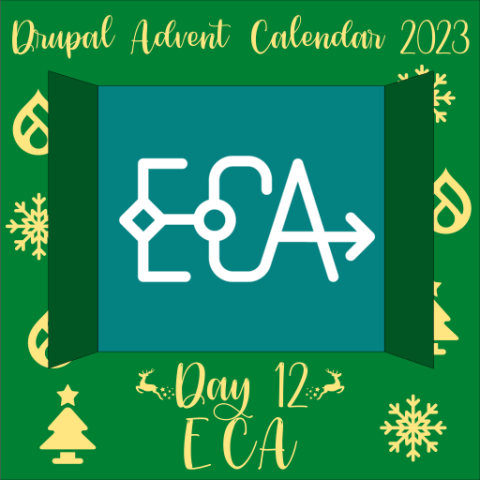
It’s day 12, marking the half way point in the Advent Calendar, and behind today’s door is a module that opens a whole world of possibility for Drupal site builders. We are joined by Michael Lenahan (michaellenahan) to tell us about the ECA module.
A gentle introduction to the ECA module
The reason I chose to write about this module for the Advent Calendar is that I was recommended to look into it by one of my colleagues at work.
It’s one of those modules that really changes the way you think about Drupal … in this case, especially how Drupal can be better for site-builders and those who are not…
