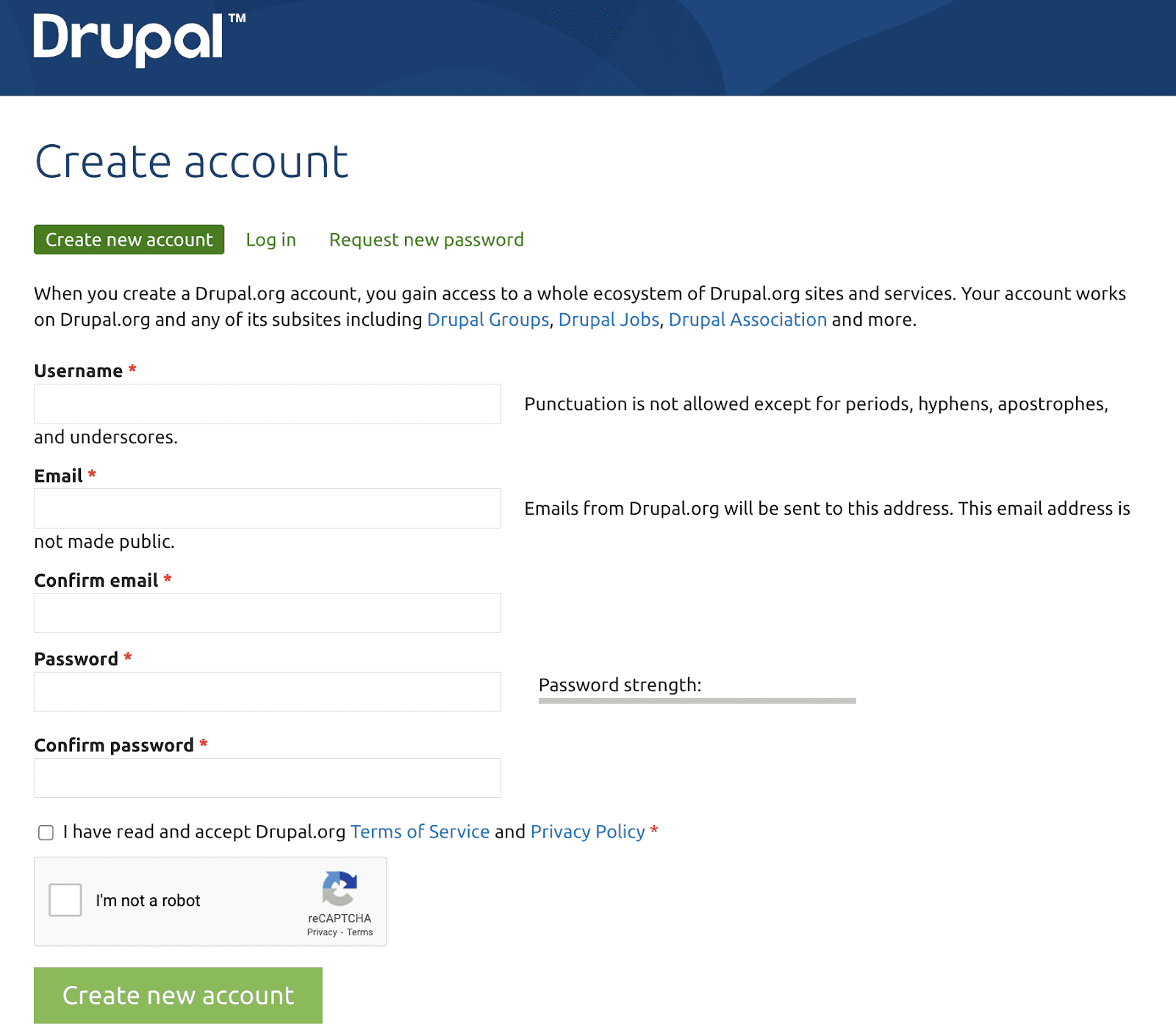Video by via Dailymotion
Source
Sponsored:
Working in Public: The Making and Maintenance of Open Source Software - Audiobook

Unlock the Digital Creator Code!
This mini series will show you the steps needed to start a business from home using Canva. Please Like and Subscribe to be alerted when new parts to this Series are uploaded. I will Upload the Full Video plus break the video down into shorter fully detailed segments.
Part 1 Intro
– Intro to creating a sellable template on Canva in less than 1 hour.
Part 2
– Open Blank Planner Template from home screen on Canva.
– How to Create a planner that will sell online?
Part 3 – Undated Monthly/Planner
– How to add margins on Canva?
– Why is Margins important?
-Background/No Background
Part 4 – Undated Monthly Calendar
-How to Create an Undated Calendar from a Blank Canva Template
-Different edits and how to use them
– Very Detailed Instructions
— Grouping, Positioning, Plus more ‘One-Click’ edits
– Fix Mistakes
Part 5 – Finish Monthly Calendar
– How to fill extra space with relevant information
-How to add and change Backgrounds
Part 6 – 1/2 way done in less than 30 mins!!!. Start the Weekly Agenda
-Weekly Agenda Intro
Part 7 – Do simple edits on the templates
– How to Change the Color to Match the Background
Part 8 – Weekly Planner
-Grouping, Duplicating, and Positioning
Part 9 – Hourly Schedule
Part 10 – Daily Planner and Final Touches.
Try not to skip too many parts. Every part is very important. Feel free to comment and questions or request pertaining to this video.
Full Video #2 will discuss
-How to edit a Canva Template, How to list and sell on Etsy ( Full Directions), Sell on your own website, and the benefits of using Pinterest. ( Very Detailed). Plus like and Subscribe to be alerted when Video #2 of this series post.
Use this beginner friendly, full tutorial video to start a business today using Canva. You can work along with me or purchase this premade template and edit it to sell online. This template can also can be created and use for your personal daily planning and organizing.
You can edit the color, design, change any of the elements plus more using this video. If you found value in this video, please like and subscribe so you can be alerted when I post new full videos tutorials on Calendars and Planners that you can create, design and sell online. This video will also briefly go over a few online platforms where you can make money selling Digital/ Printable Calendar and Planner Templates and other downloadable files
Try Canva Pro Free for 30 Days – https://partner.canva.com/Presyous
Visit my blog for more Canva Templates – https://presyousplanners.blogspot.com/
Presyous Calendar and Planners Online Store – https://presyousdigitalproducts.myshopify.com/
Pinterest – https://www.pinterest.com/presyous1/
Subscribe to my Channel – https://www.youtube.com/channel/UC7t_CtH_I29ZiUbPjM5ZJFw
Get up to 20 Free automated Social Media posts/month with Tailwind Free Plan.
https://tailwind.sjv.io/Presyous