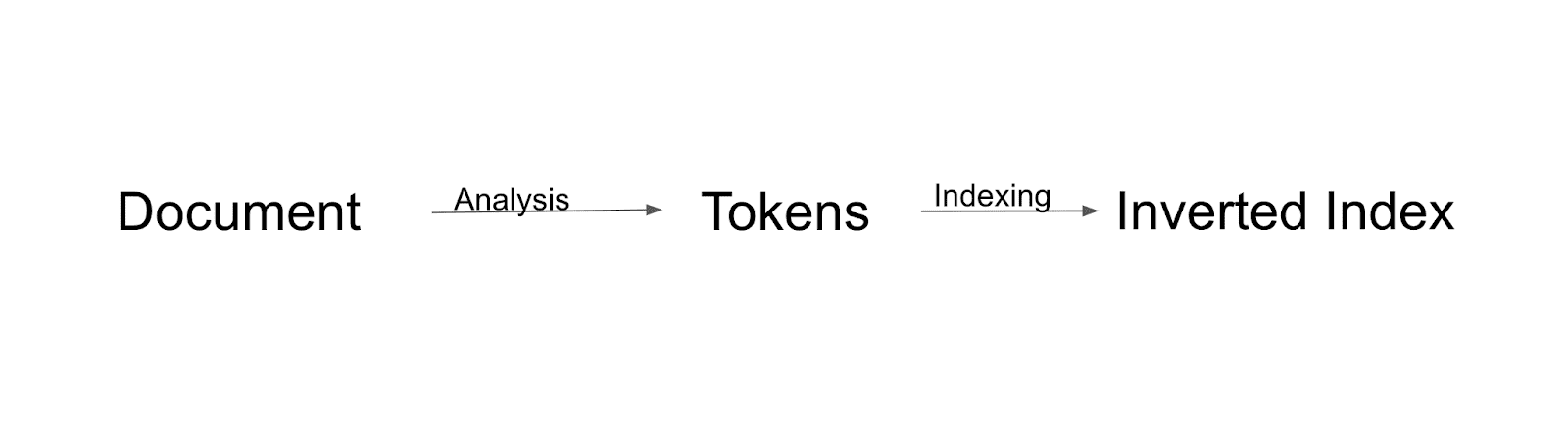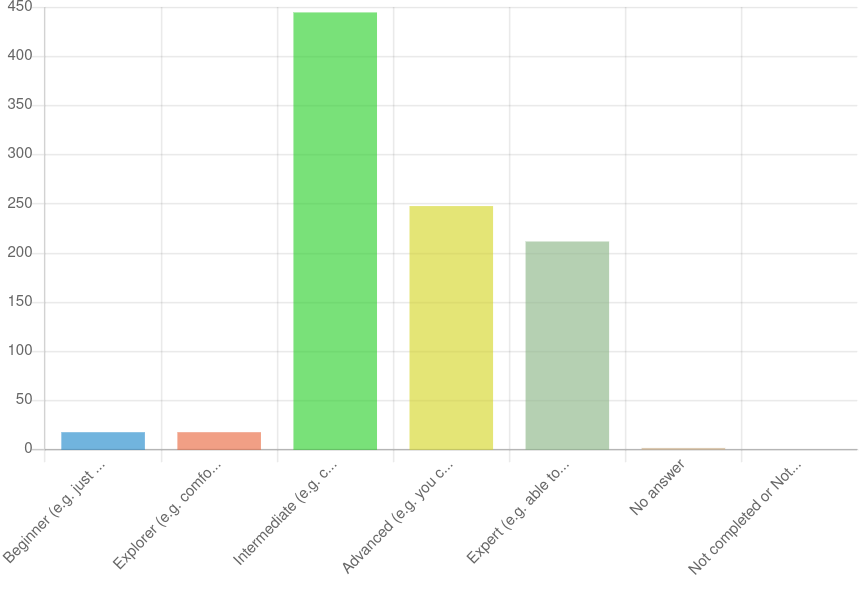Author:
Source
Sponsored:
Working in Public: The Making and Maintenance of Open Source Software - Audiobook

Unlock the Digital Creator Code!
https://itayverchik.com/blocked-pages-seo/
Want to find out which pages on your website are blocked from indexing on Google? In this video, I’ll show you how to use Say V to quickly identify pages that are restricted from being indexed and how to resolve the issues to boost your site’s visibility on search engines.
Indexing is a critical factor in SEO, and ensuring your important pages are accessible to Google can make or break your site’s performance. Using Say V, you’ll be able to scan your site, detect blocked pages, and understand whether the issues stem from robots.txt, meta tags, or other settings.
Don’t forget to subscribe and hit the bell icon to stay updated on more SEO and website optimization tips. If this video helps, give it a thumbs up and share it with others!
In this video, you’ll learn:
How to use Say V to detect pages blocked from indexing.
Common reasons why pages may be blocked, including robots.txt and noindex tags.
Tips to resolve indexing issues and improve your site’s visibility.
Don’t miss more tutorials on the channel:
https://www.youtube.com/c/ItayVerchik?sub_confirmation=1
To Sign Up For The Keywords Tracking System:
https://say-v.com/
Join now the community of Webmasters and SEO Marketers completely free:
https://www.facebook.com/groups/itayverchik
To purchase Elementor Pro, the world’s best WordPress page designer:
https://trk.elementor.com/2500
Don’t Have A Web Hosting Account Yet Or Are You Just Not Satisfied With Your Existing Hosting?
Get A 25% Discount For Cloudways Web Hosting For The First 3 Months:
https://platform.cloudways.com/signup?id=314159&coupon=VERCHIK
Thank you for watching!
If you have any questions or suggestions for future topics, drop a comment below. Don’t forget to subscribe and share this video with others interested in improving their website’s SEO!