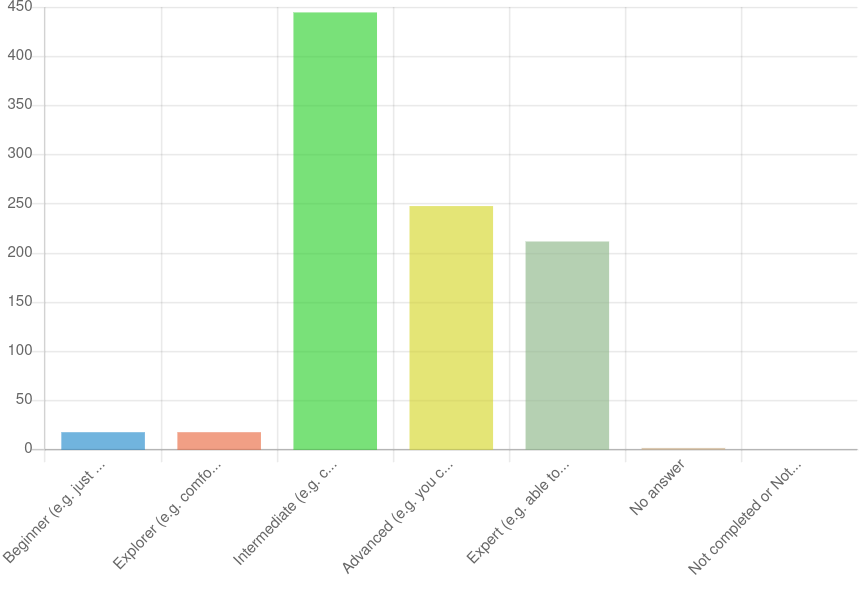Video by via Dailymotion
Source
In this in-depth training tutorial, join me as I dive into the world of Camtasia, a powerful video editing software that allows you to create professional-quality videos with ease. Whether you’re a beginner or an experienced editor looking to enhance your skills, this tutorial is designed to help you unlock the full potential of Camtasia.
From the basics of navigating the interface to advanced techniques such as adding effects, transitions, and annotations, I’ll guide you through each step with clear instructions and practical examples. Learn how to import media files, trim and split clips, adjust audio levels, and synchronize visuals with audio seamlessly.
Discover the extensive library of pre-built assets and templates available in Camtasia, and see how you can leverage them to enhance your videos quickly. I’ll also explore the software’s green screen capabilities, enabling you to create stunning visual effects and virtual backgrounds.
Join now as I explore the various exporting options, including optimizing your videos for different platforms and formats, and learn how to publish your creations directly to popular video hosting platforms like Dailymotion.
Whether you’re a content creator, educator, or professional in need of top-notch video editing skills, this tutorial will equip you with the knowledge and confidence to produce captivating videos using Camtasia. Get ready to elevate your editing game and unleash your creativity in the world of video production!