News
Expanding from the Museum to the University: an Impulse to Open Science and Free Knowledge in Argentina
The Drop Times: Join Us for the Drupal Global Contribution Weekend 2024
Using Jekyll as a static website generator in 2024
FSF Blogs: FSD meeting recap 2024-01-26
at today’s Free Software Directory (FSD) IRC meeting.
A public forum to discuss the Open Source AI Definition
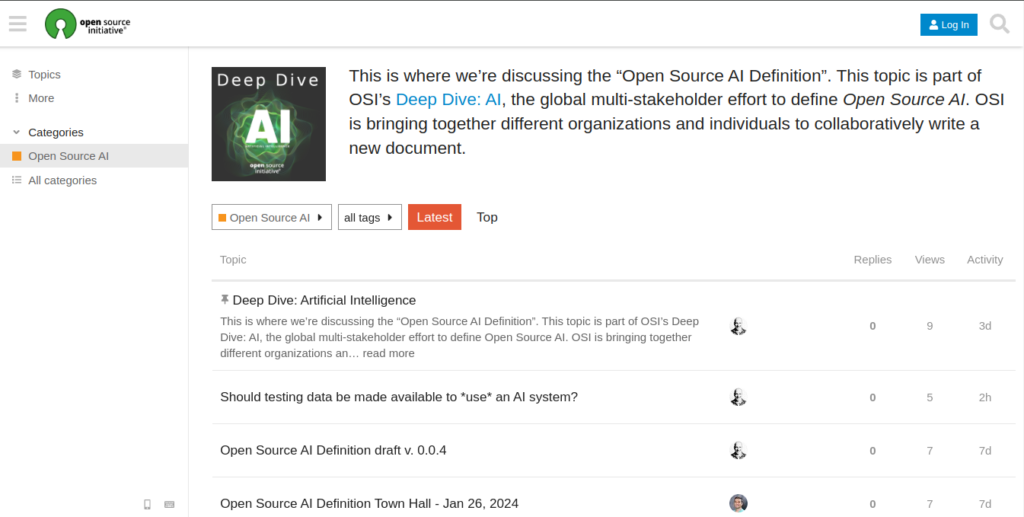
Introducing the first OSI members forum, as part of OSI’s commitment to transparency and collaboration.
The post <span class=’p-name’>A public forum to discuss the Open Source AI Definition</span> appeared first on Voices of Open Source.
10 Best Cryptocurrency Trading Platform for Beginners in 2024
Binance.US
eToro
Coinbase
Kraken
Robinhood
Cash App
Webull Pay
PayPal
Crypto.com
Voyager
“Quando eu recebi os produtos da Dior, eu não acreditava!”
Jannik Sinner élimine Novak Djokovic de l’Open d’Australie
#ALIVE 2020 ZOMBIE HORROR MOVIE
Until one day, Joon Woo finds out that there are other survivors who have survived like him. The survivor is Yoo Bin (Park Shin Hye). Even though they live in condominiums opposite each other, Joon Woo and Yoo Bin ultimately struggle to survive the threat of zombies. So were they successful?
Film Alive menceritakan tentang Joon Woo( Yoo Ah In) yang ialah seseorang gamers. Dikala peristiwa penyebaran infeksi zombie terjadi, dirinya lagi berada di apartemen seorang diri yang dimana orang tuanya lagi berangkat. Sampai setelah itu perlahan kekacauan mulai terjadi.Lewat balkon apartemennya, Joon Woo dapat memandang gimana banyak orang lama- lama mulai terkontaminasi. Situasi terus menjadi gaduh ketika listrik serta sinyal menghilang. Joon Woo yang seseorang diri, harus berupaya bertahan hidup di tengah kepungan para zombie.
Sampai pada satu waktu, Joon Woo mengetahui kalau terdapat penyintas lain yang sukses bertahan seperti dirinya. Penyintas itu adlaah Yoo Bin( Park Shin Hye). Walaupun tinggal di kondominium yang bersebrangan, Joon Woo dan Yoo Bin pada akhirnya berjuang bertahan hidup dari ancaman para zombie. Lantas berhasilkah mereka?
WordPress Themes by HermesThemes
https://www.hermesthemes.com/members/aff/go/jofransisca?i=25
The Ambassador WordPress Theme
https://www.hermesthemes.com/members/aff/go/jofransisca?i=2
Arcadia Theme
https://www.hermesthemes.com/members/aff/go/jofransisca?i=19
Aurora Theme
https://www.hermesthemes.com/members/aff/go/jofransisca?i=23
Avignon Theme
https://www.hermesthemes.com/members/aff/go/jofransisca?i=28
Belafonte WordPress Theme
https://www.hermesthemes.com/members/aff/go/jofransisca?i=12
Bordeaux WordPress Theme
https://www.hermesthemes.com/members/aff/go/jofransisca?i=15
Boutique Theme
https://www.hermesthemes.com/members/aff/go/jofransisca?i=26
Caballero WordPress Theme
https://www.hermesthemes.com/members/aff/go/jofransisca?i=18
Castello WordPress Theme
https://www.hermesthemes.com/members/aff/go/jofransisca?i=9
Fortuna WordPress Theme
https://www.hermesthemes.com/members/aff/go/jofransisca?i=13
Gasthaus Theme
https://www.hermesthemes.com/members/aff/go/jofransisca?i=21
HomeRent WordPress Theme
https://www.hermesthemes.com/members/aff/go/jofransisca?i=17
Imperial WordPress Theme
https://www.hermesthemes.com/members/aff/go/jofransisca?i=14
Kingfisher Theme
https://www.hermesthemes.com/members/aff/go/jofransisca?i=27
Leonardo WordPress Theme
https://www.hermesthemes.com/members/aff/go/jofransisca?i=10

