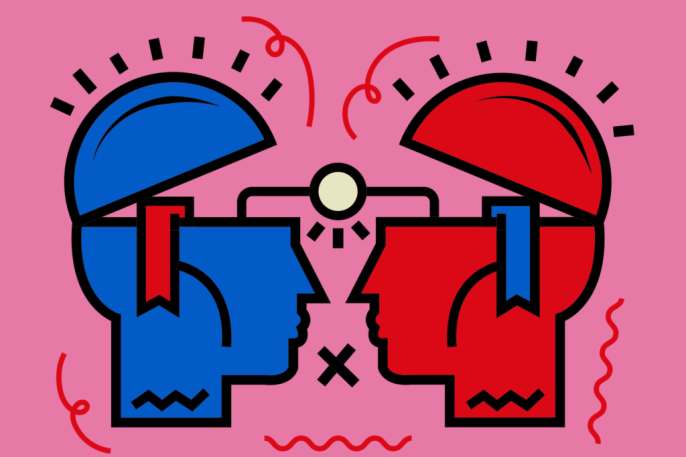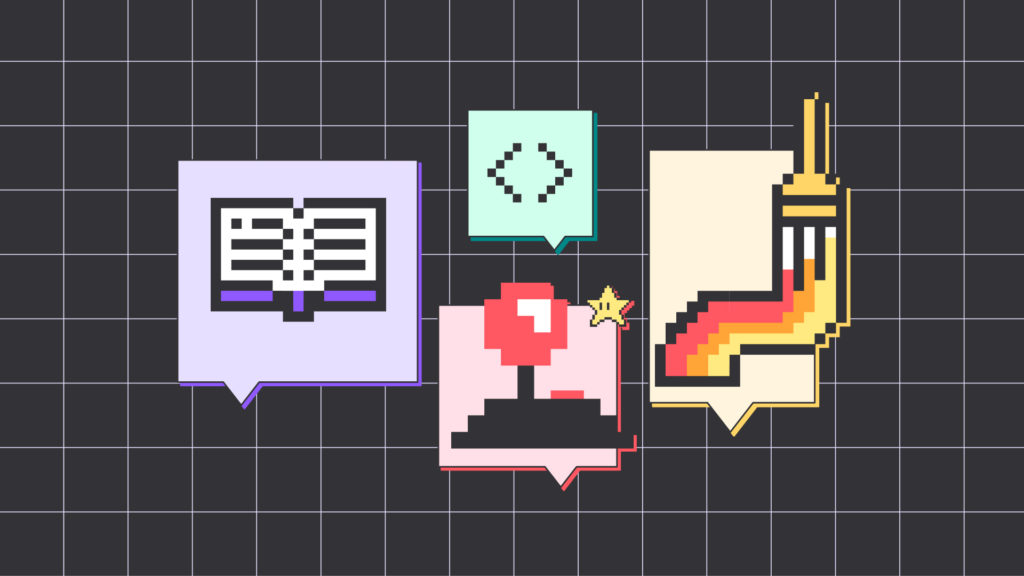Friends for life | Friendship of these elderly men will melt your heart
OdishaTV is Odisha’s no 1 News Channel. OTV being the first private satellite TV channel in Odisha carries the onus of charting a course that behoves its pioneering efforts.
Accordingly its charter objectives are FREE, FAIR and UNBIASED. OTV delivers reliable information across all platforms: TV, Internet and Mobile.
Stay tuned for all the breaking news !
Visit Our Website https://odishatv.in/
News In Odia: https://khabar.odishatv.in/
Android App: https://bit.ly/OTVAndroidApp
iOS App: https://bit.ly/OTViOSApp
Watch Live: https://live.odishatv.in/
YouTube: https://goo.gl/Ehz6OP
Watch our latest news in English: https://bit.ly/3wTgKxc
Facebook: https://www.facebook.com/otvkhabar
OTV English Facebook : https://www.facebook.com/otvnews
Telegram @otvtelegram @otvkhabar
Twitter: https://twitter.com/otvnews
Instagram: https://www.instagram.com/otvnews/
#OdishaTV #OTV