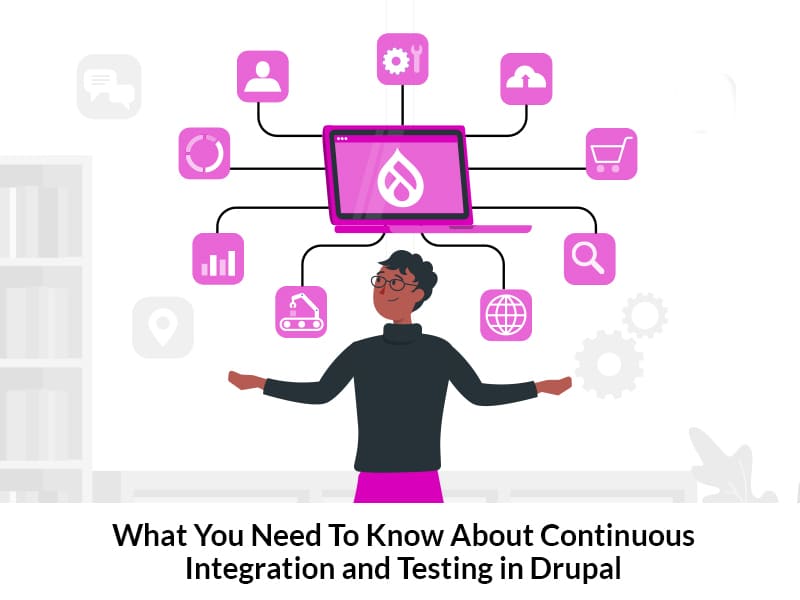Author:
Source
Sponsored:
Working in Public: The Making and Maintenance of Open Source Software - Audiobook

Unlock the Digital Creator Code!
You will learn how to create a website that is visually appealing, functional, and optimized for search engines. You will also learn best practices for website security, performance optimization, and content creation. By the end of this course, you will have the knowledge and skills to build your own website with WordPress and showcase your brand to the world.
Course Outline:
Module 1: Introduction to WordPress
What is WordPress?
Setting up a WordPress website
Navigating the WordPress dashboard
Module 2: Designing Your Website
Choosing the right theme
Customizing your website’s appearance
Creating a user-friendly layout
Module 3: Creating Content
Writing and publishing blog posts
Creating pages and menus
Optimizing content for search engines
Module 4: Extending Your Website’s Functionality
Installing and activating plugins
Customizing plugin settings
Creating custom forms and surveys
Module 5: Website Security and Performance Optimization
Understanding website security risks
Implementing website security measures
Optimizing website speed and performance
Module 6: Website Maintenance and Best Practices
Backing up your website
Updating WordPress and plugins
Best practices for website management
Course Delivery:
This course will be delivered online, with pre-recorded video lectures, quizzes, and assignments. The course will be self-paced, so you can learn at your own speed and complete the assignments when it’s convenient for you.
Course Requirements:
There are no prerequisites for this course. It is designed for individuals who want to build a website with WordPress, regardless of their technical skills.
Conclusion:
By the end of this course, you will have the knowledge and skills to build your own website with WordPress. You will learn how to design your website, create content, extend its functionality with plugins, optimize website security and performance, and maintain your website effectively. With your newly acquired website-building skills, you can showcase your brand to the world and reach new customers online.
#WordPress
#WordPressPlugin
#WordPressTheme
#WordPressWebsite
#WordPressDesign
#WordPressDeveloper
#WordPressBlog
#WordPressCMS
#WordPressHosting
#WordPressCommunity
#WordPressTutorial
#WordPressTips
#WordPressSecurity
#WordPressUpdates
#WordPressSEO
#WPBeginner
#WPPlugins
#WPTips
#WPDeveloper
#WPThemes.