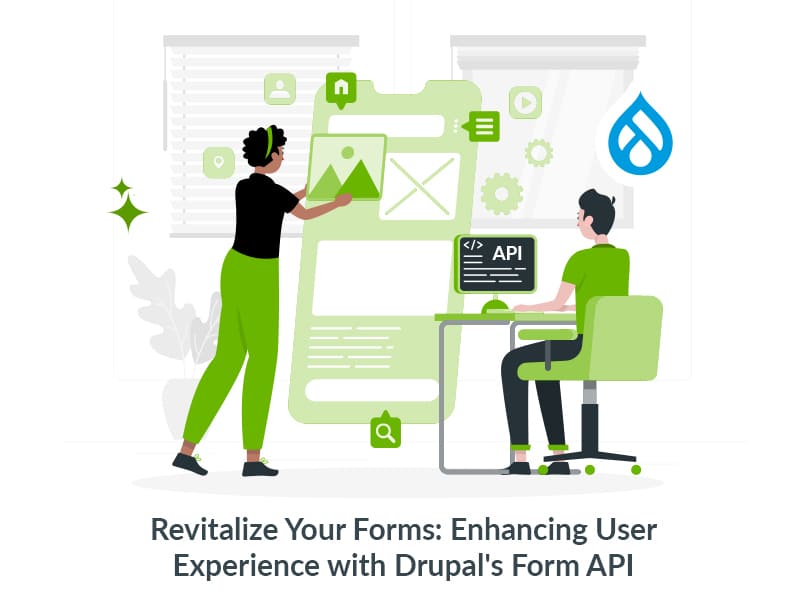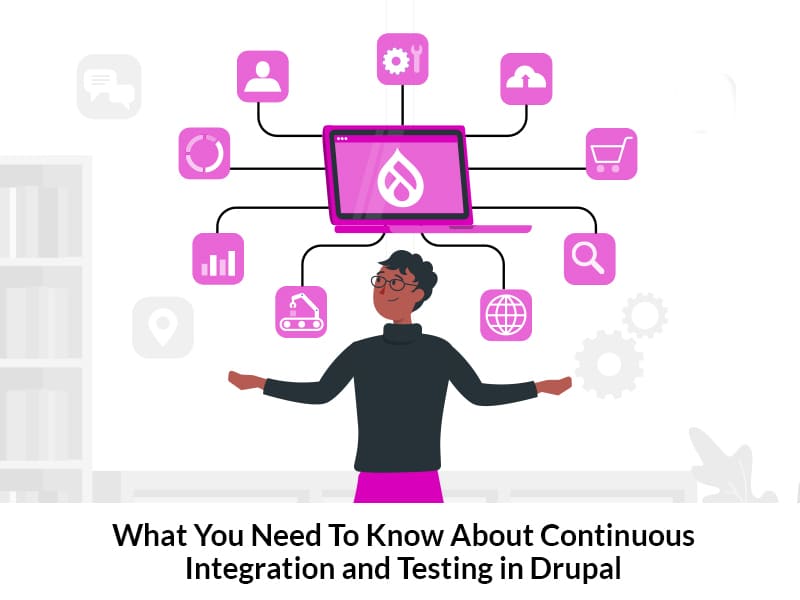Author:
Source
Sponsored:
Working in Public: The Making and Maintenance of Open Source Software - Audiobook

Unlock the Digital Creator Code!
Don’t worry! Drupal comes to developers’ rescue with its robust Configuration Synchronization system. This fantastic feature lets you effortlessly export the setup and import the settings between different instances of a Drupal website. In this blog post, we’ll delve into the nuances of Drupal Configuration Sync, exploring the process, best practices, and strategies to master this essential aspect of Drupal development.
What is Drupal Configuration Synchronization
Drupal Configuration Synchronization is a feature in the Drupal content management system that allows you to manage and deploy configuration changes across different environments in a structured and efficient manner. The Configuration Manager core module helps manage everything related to configuration. Configuration in Drupal includes settings, content types, views, fields, and other elements that define the behavior and appearance of your website.
Understanding Drupal Configuration
Before diving into Configuration Synchronization, it’s crucial to understand what constitutes “configuration” in Drupal. The configuration of a Drupal site includes site settings, content types, views, fields, and other components that define its structure and behavior. This separation between configuration and content allows for more efficient management of site elements.
Configuration Management System in Drupal
Drupal’s Configuration Management System serves as the backbone for handling configuration changes. It facilitates the export, import, and deployment of configurations between different instances of a Drupal site. This systematic approach ensures a seamless transition of settings and structures across various environments (e.g., from a development environment to a staging or production environment).
The Config file locations are mapped in the settings.php file, It is recommended to have the configuration files out of the root directory.
$settings[‘config_sync_directory’] = ‘../config/sync’;Configuration Workflow
The configuration workflow typically involves making changes on a development site, exporting those changes, and then importing them into other environments. The goal is to keep the configuration consistent across all environments to ensure a smooth and predictable user experience.
Configuration Export
You can export configuration changes using the Drupal admin interface or Drush (Drupal Shell). The exported configuration is stored in YAML files, which are human-readable and version-controlled.
In your root directory, enter the below command
drush cexThe above command gives you the list of configuration files you have worked on, which will be exported as yml files.
Once you say ‘yes’ to this command, all the configurations will be generated as yml files. You will then need to add those configurations and push them to the staging environment via Git or any version control tools.
Configuration Import
Configuration can be imported into another Drupal instance, such as a staging or production site. This process ensures that the configuration is synchronized across different environments. Importing configuration can be done through the admin interface or Drush.
Drush cim:The above command will help us import all our configurations to the staging or production environment from the development environment.
Once we say ‘yes’ to this command, all those configurations will be exported to the respective environment.
Review and Deployment
Leverage the Configuration Management Interface to review and selectively deploy configuration changes. This step is crucial for maintaining control over what gets applied to each environment.
Drupal provides tools to track and manage configuration changes. The Configuration Management Interface allows you to review and deploy configuration changes selectively.
This image shows how the configuration differs between the respective environments. We can find it at this location -> /admin/config/development/configuration
Configuration Synchronization Strategies
Depending on your project’s needs, you may choose different strategies for configuration synchronization. For example, you might have a single master environment where configuration changes are made and then synchronized to other environments, or you might have a more distributed approach where each environment can make and synchronize its own changes.
Centralized Master Environment
Implement a single master environment where all configuration changes are made. Changes can then be synchronized to other environments, ensuring consistency across the board.
Distributed Development
Allow each environment to make and synchronize its own configuration changes. This approach provides more autonomy to individual teams working on specific aspects of the project.
Best Practices for Configuration Synchronization
It is crucial to follow best practices for configuration synchronization, such as:
Version Control:
Use version control systems like Git to track and manage configuration changes. This facilitates collaboration among developers and provides a history of alterations.
Documentation:
Document configuration changes thoroughly. This documentation aids in understanding the purpose of each change, making it easier for developers to collaborate and troubleshoot.
Regular Testing:
Testing regularly ensures that changes won’t disrupt the live site and helps identify potential issues early in the process.
Selective Synchronization:
When deploying configurations, opt for selective synchronization to avoid unintended consequences. This allows for a more controlled and targeted application of changes.
Final Thoughts
Drupal Configuration Synchronization is extremely useful for developers to speed up their projects. By following best practices, understanding the workflow, and implementing effective strategies, you can ensure a seamless Drupal development process. Got a Drupal project in mind? Our team of Drupal experts can help you make it happen. Contact us today for a free consultation.