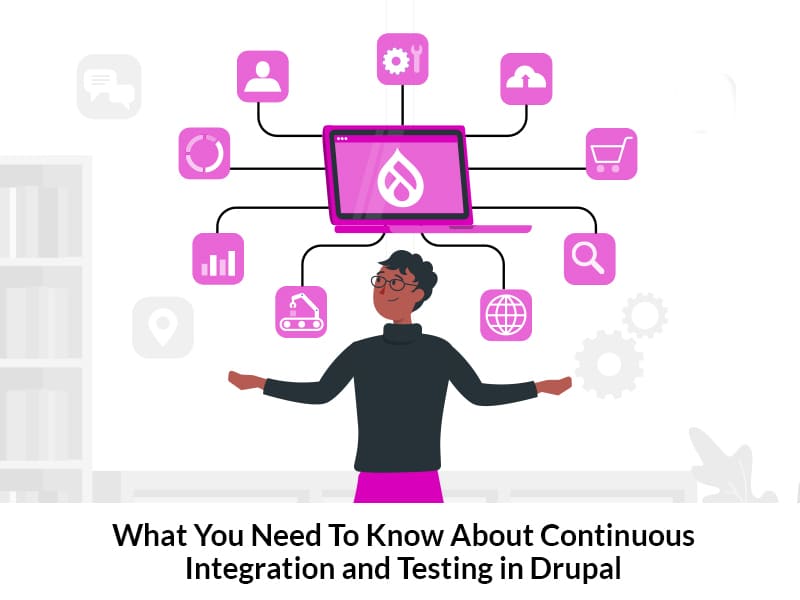Author:
Source
Sponsored:
Atlas of AI: Power, Politics, and the Planetary Costs of Artificial Intelligence - Audiobook

Uncover the true cost of artificial intelligence.
Listen now, and see the system behind the screens before the future listens to you. = > Atlas of AI $0.00 with trial. Read by Larissa Gallagher
https://itayverchik.com/media-edit-wordpress/
Looking for easy ways to edit your media files without the need for additional WordPress plugins? In this video, I’ll show you two simple and efficient options for editing your images and media directly within WordPress, without installing any third-party plugins. Whether you’re adjusting image sizes, cropping photos, or rotating files, WordPress has built-in tools to help you make quick changes to your media library.
We’ll walk through the step-by-step process of using WordPress’s native image editor, which allows you to crop, scale, rotate, and flip images directly from your media library. Additionally, I’ll show you how to optimize your media by using external tools like built-in operating system image editors before uploading to WordPress, ensuring your files are in the best format and size for web performance without the need for plugins.
By the end of this tutorial, you’ll be able to confidently edit and manage your media files, keeping your site running smoothly and efficiently without unnecessary plugins.
Make sure to subscribe and hit the bell icon to get more tips on how to manage your WordPress site effectively. If this video helped you, don’t forget to give it a thumbs up!
In this video, you’ll learn:
How to use WordPress’s native image editor for quick media adjustments.
How to use external editing tools to optimize your media before uploading.
The benefits of avoiding extra plugins and maintaining website performance.
Don’t miss more tutorials on the channel: https://www.youtube.com/c/ItayVerchik?sub_confirmation=1
To Sign Up For The Keywords Tracking System:
https://say-v.com/
Join now the community of Webmasters and SEO Marketers completely free:
https://www.facebook.com/groups/itayverchik
To purchase Elementor Pro, the world’s best WordPress page designer:
https://trk.elementor.com/2500
Don’t Have A Web Hosting Account Yet Or Are You Just Not Satisfied With Your Existing Hosting?
Get A 25% Discount For Cloudways Web Hosting For The First 3 Months:
https://platform.cloudways.com/signup?id=314159&coupon=VERCHIK
Thank you for watching! Have any questions or suggestions for future tutorials? Drop a comment below and I’ll be happy to help. Don’t forget to subscribe and share this video with others who may find it useful!